ISO 9001:2015 , ISO 27001:2022
42 PHP Frameworks to Watch Out in 2017

PHP frameworks are designed to simplify complex coding concerns of PHP developers. It is a globally accepted programming language helping developers to create exclusive web applications in a short time. In fact, the best part about PHP is its ease in adapting. It is easier to learn in comparison to various other scripting languages. By making use of PHP frameworks, developers will be able to cut down a lot on the development time by avoiding the need to start coding from scratch. Without a properly signified PHP framework, it is difficult to manage the codes. PHP operates on the fundamentals of MVC (Model View Controller), which is an architecture pattern available in programming languages creating a bridge between domain logic and user interface. The task of Domain Logic is to deal with the ability to manage an exchange of information between database and user interface. This makes the entire process easier and is logically presented.
Here’s a list of top 42 PHP frameworks to watch out in 2017
Laravel:
Laravel has expressive and neat language rules, which makes web applications stand out from the rest. The Laravel MVC was created for having a free, open sourced PHP web application framework. Adding to the popularity of this framework are certain features like strong building tools, big stout applications, with a special inversion control container, communicative migration structure, and closely incorporated unit testing maintenance program.
Download Laravel
Symfony:
Being a highly popular PHP framework among the expert developers, Symfony is utilized to develop excellent websites and applications with the assistance of various professional & creative. It is powerful and helps reducing the problem of repetitive coding structure. Also, it guarantees a stable platform that makes it one of the highly sought PHP framework around the world.
Download Symfony
CodeIgniter:
Considered agile, CodeIgniter is an open source PHP framework that has managed to gain recognition for its classic performance. In fact, it has the ability to support next generation of application development that requires simplified coding. This means, there will not be any restrictions over the coding process and no complex configuration would be required to make it run. In a nutshell, the brilliance of CodeIgniter lies in providing simplified solutions to the complex coding problems needed to create web applications.
Download CodeIgniter
Yii Framework:
Yii Framework is a quick, secure and expert PHP Framework that provides influential caching assistance and is overtly created to operate competently with AJAX. Undoubtedly, Yii Framework’s swift development solutions make it really easy for a developer to create applications in a short time. Excellently developed with quality documentation in a short span of time, the applications developed using Yii gives awesome user experience and features.
Download Yii Framework
Cake PHP:
Certainly, falling in the category of powerful PHP frameworks, Cake PHP 3.0 is one of the most important PHP framework relied by developers. It has been upgraded with improvised session management, ORM based enhancements and a lot more over the years. The framework also offers choices to create standalone libraries with endless support of increased modularity.
Download Cake PHP
Phalcon:
Considered as the full-stack framework, this PHP structure is written by making use of C & C++ language. These languages add to the performance factor of Phalcon. Due to its innovative features, Phalcon quickly became one of the most popular framework to build web applications.
Download Phalcon
Zend:
Zend is yet other outstanding PHP framework. Tt is exceptionally innovative, secure, and offers a flexible framework that coders require to build web applications. Over the years, Zend Framework 1 and 2 have been used in major enterprise projects. As an open-source framework, this framework process calls for using the object-based code for web applications development. When combined with strong standard library mechanism, Zend offers towering performance with MVC implementation, proving to be an influential & flexible framework.
Download Zend Framework 2
Aura:
It is a compilation of higher quality, completely checked, individual libraries, which can be competently utilized in any type of coding structure. Each kind of library is self enclosed and do not rely on any further package. It is specially meant for those, who believe in clean coding, completely decoupled libraries and self-governing packages. It also offers trivial, thoroughly tested and standard structure.
Download Aura
Fuel PHP:
Fuel is an easy, agile, community driven PHP 5.3+ framework, which relies on the finest ideas of other structures. It is presently bringing out version 2 of the project, existing in beta stage.
Popular as presentation model, Fuel PHP is laced with the additional features present between the controllers. Fuel PHP is a potent, proficient and helpful PHP framework that assists in making incredible websites.
Download Fuel PHP
PHPixie:
PHP developers looking for a simplified PHP framework opt for PHPixie because it is operational on the platform of MVC pattern, helping developers design applications in a short span of time. It is uncomplicated to study and perform flawlessly to create superior web applications. Moreover, it offers a strong foundation for development. Requiring lesser configuration & being easy to use, this is going to be more & more popular in coming days.
Download PHPixie
Kohana:
Kohana is a stylish PHP framework with a loaded set of features to create web applications. It helps in building web applications rapidly due to numerous universal components integrated, as translation tools, code profiling, database access, encryption, validation, and many more. It also has superior debugging and profiling tools assisting to resolve any problems. Kohana is developed to be a very swift PHP framework, highly optimized for real world handling.
Download Kohana
Slim:
Created as a lightweight framework, Slim is a micro-framework that allows quickly creating easy and powerful web applications as well as APIs. It has a reliable router, template depiction with bespoke views, HTTP caching, flash messages, protected cookies with AES-256 encryption, logging with custom log writers, error treatment and debugging and uncomplicated configuration.
Download Slim
Flight:
Flight is a widespread micro structure meant for PHP developers and is known as a speedy, easy & flexible framework. The best part of Flight is that it allows developers to promptly and easily build heavy web applications. It requires PHP 5.3+.
Download Flight
Medoo:
Medoo is the lightest & an easily manageable PHP framework used to hasten web development process. It occuppies just 13kb space in a single file. It is tremendously simple to learn and implement, compatible with a variety of SQL databases such as MySQL, SQLite, MSSQL, Maria DB, Oracle, Postgre SQL, Sybase and more. The framework is offered free under the license of MIT. In this technology oriented world, Medoo is a relief for those developers, who do not want to get entangled in managing complicated coding requirements.
Download Medoo
POP PHP:
The POP PHP framework design is vigorous; but, simple to use with an efficient API. It calls for PHP 5.3+ and manages to maintain its minimalism and lightweight nature. Though numerous novel features have been added, it can still be used purely as a toolbox, or as a foundation of your applications.
Download POP PHP
Simple MVC:
Simple MVC framework is be enormously easy to install, have simplified coding structure and uncomplicated to learn. In fact, the setup can take place by ideating the site path. It includes trouble-free theme files, as well as complete control over views; even, themes can be utilized to promptly change the appeal of the application or a website. Generally, MySQL is offered by making use of a PDO helper that can be bartered to MySQLI, Medoo or any other database engine. This makes such a framework demanding because of the simplified approach adopted.
Download Simple MVC
Nette:
Nette is a powerful helping developers create better websites. Nette makes use of radical technology that abolishes security holes and their mishandling like in XSS, session hijacking, and session fixation. It features strong debug tools, which help in discovering bugs in a meticulous fashion.
Download Nette
Fat-free:
Being a powerful and simple to use micro-framework, Fat-Free have been created by Bong Cosca in 2009. Indeed, it is one of the lightweight structure taking lesser than 50KB space file. This framework was created almost completely in PHP with features like URL router, support of multi-lingual application and cache engine. There are many plug-ins available for extensive database back-end operations such as MSSQL, MySQL, PostgreSQL, SQLite, Sybase, MongoDB, DB2, CouchDB, and Flat File.
Download Fat-free
PHP Mini:
PHP Mini is a heavy PHP structure ideal for small projects and quick prototypes, taking lesser storage space. Though plain; it has a clean code and is simple to understand. The CRUD based demo operations are integrated for simplified database entries. Generally, all the codes are more or less written in PHP, which does not require developers to learn any additional frameworks. This makes it easy for the developers to work with PHP Mini.
Download PHP Mini
Zikula:
Based on Symfony and Doctrine, Zikula is an open sourced PHP frame. It can be used for small, personal and also enterprise based projects. Zikula is well incorporated with the accepted Bootstrap 3 structure and Font Awesome 4. There are certain exclusive features involving elegant theme system, ModuleStudio, WYSIWYG editors, document originator, chat, galleries and many more. Zikula has managed to gain recognition for its high-end performance.
Download Zikula
Silex:
Inspired by Sinatra, Silex is a specialized PHP micro-structure for PHP 5.3. In fact, it is powerful enough to allow developers to create single file applications with a concise API. Considered highly technical, Symfony’s HTTP Kernel makes it possible for applications to be easily tested. The best part of having this PHP Framework is that it offers a secured development of applications.
Download Silex
Agavi:
Agavi is a powerful, scalable PHP5 application that operates on the principles of the MVC paradigm. It allows developers to type clean, manageable and flexible code. Agavi puts emphasis on constant quality rather than short-ranged decisions. When it comes to quality app framework, Agavi is the preferred choice of developers. Technology has always been creating platforms that are advanced in nature and equipped with extensive features.
Download Agavi
Typo 3 Flow:
Making coding a happy experience and a thing to love, TYPO3 Flow is a web application podium empowering developers to create smarter web solutions. It is powered to give faster results. It can act as a stable base for creating various complicated applications. Another wonderful thing about this framework is that it has been supported extensively by major PHP communities.
Download Typo 3 Flow
Prado:
PRADO (derived from PHP Rapid Application Development Object-oriented) is a component framework for PHP5. PRADO is an event-driven programming framework used for developing Web applications in PHP 5. It was first written in PHP4 by Qiang Xue in 2004, which was later re-written to PHP 5. One of the most important benefit of PRADO is that it enables maximum reusability of codes in programming and this hugely benefits the development teams in the long run as they can easily reuse their previous codes or other developers code in an easy way.
Download PRADO
Cappuccino:
This is not a coffee to be tasted; rather, it is a popular PHP framework to develop applications in a short time without missing out on essentials. Created by the 280North team of Motorola, it got popular for its rich features and ability to develop applications that might not have been possible on other framework bases.
Download Cappuccino
Limonade:
Limonade has managed to gain significance for high quality web designing and development solutions. Apart from this, Limonade is also excellent in assisting developers for speedy prototyping solutions.
Download Limonade
Webasys:
Known as a suite for applications, Webasyst is meant to help the developers work together in teams, collaborations, and creating eCommerce stores.
Download Webasyst
Guzzle PHP:
The main use of Guzzle PHP framework is to allow developers to create applications that are less time consuming. The applications designed on this platform are extremely simple in managing tasks of an online store. Simplified coding makes it easy to understand share it.
Download Guzzle
YAF:
Being another framework marvel based on core PHP, YAF is a primary MVC tool that has been written in C language and created as PHP Extension. It is considered as one of the speediest and the lowest resource consuming PHP structure as of now.
Download YAF
Akelos PHP framework:
The Akelos Framework is an open-source port of Ruby on Rails to the PHP programming language and it implements many features from RoR, which helps in easily coding multilingual database-backed web applications according to the Model-View-Control pattern. The Akelos Framework is a very developer friendly frame work and lets you write less code.
Download Akelos PHP framework
Qcodo:
One of the awesome Frameworks in PHP! We proudly present before you the Qcodo Development Framework, which is one of the open-source PHP frameworks and also, it would be more exciting when you come to know that is a wholly object-oriented framework too. The best part of using Qcodo is to relieve the developers from the unnecessary strain of coding. Let me reveal another interesting fact about using Qcodo- the websites that are powered by Qcodo are capable of generating over 100 million page views each month. Organisations such as the NASA and companies like HP where there is always this rigorous production of data are implementing Qcodo as it hassle-free to use. Regardless of the application, you can implement Qcodo for almost anything and everything that includes both large scale enterprise applications and even the Web 2.0 startups.
Here is the reason why we recommend Qcodo for you:
- Global support
- It supports object oriented database querying library
- Also, it comes with database profiling tools that are in-built
- It comes with a fully-integrated PHP driven AJAX Support.
Download Qcodo
evoCore:
If you are looking for a framework to power your blog then, this should be your first choice. You can grab its license either from It is available for anyone at anytime because it is absolutely free of cost. You can use evoCore without PHP 5. It can still work under PHP 4. Also, you can host your applications on any web hosting provider. Here, you are free to choose the web host provider that you prefer and also, fits well into your budget.
Download evoCore
Stratus:
Like Qcodo, Stratus is both an object-oriented and open-source PHP Framework! It is mainly used for rapid development of PHP web applications. Also, you do not worry about the safety and security when working on Stratus.
Download Stratus
Seagull:
Seagull is one of the object oriented PHP Frameworks that can be used for building complicated applications in a jiffy. If you are an amateur PHP Developer, then, this is where you should be starting out. You can hunt down in the Seagull library for sample applications that can be tailored to fit into your requirements with ease. Don’t worry if you are an expert, still, you can implement Seagull because it provides you with a variety of options that includes a modular codebase, standards, best practices that will guide you through building some of the best applications. A number of command line, GUI apps and web applications have been powered by the Seagull framework from PHP. Help and assistance is available at anytime because of the active community that Seagull possesses.
Download Seagull
Maintainable:
Less often heard but one of the awesome frameworks in PHP. It was earlier developed by a community of developers for powering the applications they worked upon. But, later on, it was made globally available as per the request from their customers. It cannot be used with all kinds of applications but, of course, it could serve the needs of small and middle sized businesses.
Download Maintainable
Limb:;:
Limb is another object-oriented PHP Framework! It can be used mainly for rapid web application development and prototyping. Currently, you can get access to Limb 3 as the previous version Limb 2 is not maintained anymore.
Download Limb
Phocoa:
Heard of Phocoa?
Yes, it is one of those PHP Frameworks that will contribute to making application development easier. Also, it helps in developing the applications much faster than others. The framework also ensures that your application is of high quality.
Try it out!
Download Phocoa
AjaxAC:
Do you have trouble with developing or working on Ajax applications? Don’t worry! AjaxAC could be the solution you are searching for while developing Ajax applications. Another, open-source framework from PHP, it helps in developing faster, easier and high-quality applications of all sizes. When using AjaxAC you do not have to reload the entire page as it implements the XMLHttpRequest object to change the state of web pages using the HTTP sub-requests in the background.
Download AjaxAC
Zoop:
This Framework from PHP was introduced in the year 2001 and has been in use across different production spaces. It has been built on MVC principles. And, all the aspects of MVC culture are applicable across Zoop such as the separation of the display, logic and even the data layers. Also, you can this modular, extensible and efficient framework to strike an effective balance between the differently featured applications.
Download Zoop
BlueShoes:
This is one of those application frameworks from PHP that also contains a Content Management System inside it. Why should you be using it? Because, it is written in one of the developer’s favorite scripting language PHP! But, there is more to it. It allows you to develop applications in a faster, easier with no compromise on security and quality. Another exciting feature of using BlueShoes is that it provides unconditional support to the widely-used MySQL database while supporting MSSQL and Oracle. So, wouldn’t you start using it? Yes, it must be something you have not tried for your application.
Download BlueShoes
Recess:
It is something that the community is recommending for both amateurs and PHP experts to try while working on with their application. This RESTful PHP Framework is the thing that you have been searching for to add more color and fun to your application development process. It supports speedier and easier development of applications that belongs to all sizes. With Recess you do not have to worry about the quality or security of the applications that are being developed.
Download Recess
PHPDevShell:
As the name suggests PHPDevShell is one of those frameworks where you can run your code from inside a shell. It is one of the shells that ensure the developer can develop their applications with ease, faster and keep it safe. You can acquire your own plug-ins for PHPDevShell by plugging in PHP scripts into PHPDevShell’s secure menu system.
The benefits of using web design templates

When looking to get your own website, there are many factors to consider. How you will host your site, which CMS to use, and who (if anyone) you will hire to build and maintain your site. One of the most important decisions you must make when it comes to your website is whether you are going to use a template or create a custom web design. With a custom website, you start from the ground up, using HTML, CSS, and PHP to craft a site that caters specifically to your needs and your brand. When using a template, however, you are able to choose from hundreds of pre-made site skeletons which you can adjust to fit your needs. While each of these options has its benefits and drawbacks, the decision will be determined by your individual needs. Here are some of the benefits of using a web design template:
EASY SET-UP
When creating a template, developers keep in mind that it will be used to perform a variety of functions, and that it will be used by people with all levels of development experience. As a result, your template will usually come with large amounts of built-in functionality, widgets, and options which will make your job of setting up the site much easier, in addition to providing you with flexibility in creating your design. If you are a beginner, templates provide you with a framework into which you can plug all of your site’s content with ease; those with more development experience can use a template as a jumping-off point for slightly more complex adjustments.
LOW PRICES
Website templates are not only relatively easy to set up, but they are also cost-effective in many ways. While the price of the template itself is typically quite low (usually between $60-$120), the cost of setup and development is diminished by maximizing the potential of the template’s built-in features. Whether you choose to hire a web design company to assemble the site for you or not, the time saved in using website templates as opposed to custom web designs will save you a lot of money on development.
For more information on the typical costs of custom and template web designs, see our blog post What Does a Website Cost?
ABUNDANCE OF CHOICES
If you Google “Wordpress Templates,” you will instantly find thousands of results. When using a template, what you see is typically what you get, so there are no surprises when it comes to your final product. With such an abundance of choices, the hardest part of using a template is finding the one that best suits your design needs.
BUILT-IN FUNCTIONALITY
Website templates typically come with an abundance of built-in functionality, from SEO features to WYSIWYG editing abilities, which will help to save you time, money, and hassle in all areas of website management.
RELIABLE UPDATES
Finally, when you purchase a website template, you often receive theme updates and support for the future, which will help to keep your website running and minimize bugs along the way. Updates to CMS platforms such as WordPress can often cause theme problems, and knowing that you have access to support from the theme developers in such a scenario is one of the greatest benefits of using a website template.
DRAWBACKS
While there are many benefits to using website templates, there are certain drawbacks to be aware of. When considering a template for your website, be sure to keep these issues in mind:
DIFFICULT TO MAKE CUSTOM ADJUSTMENTS
If you are hoping to create a more custom feel for your website than the template you have chosen allows, you are going to run into higher development time and costs, sometimes making it more trouble than it’s worth. Although templates are very easy to use out-of-the-box, making custom adjustments to them can be costly and time-consuming, in addition to compromising the integrity and reliability of your theme if done incorrectly. In order to combat this, make sure to spend some time choosing a template that will truly fit your web design needs, instead of assuming all aspects of the selected design will be easy to change later. Don’t hesitate to ask questions of the developers on the theme’s support forums before purchasing; and if you don’t receive a response, move on to a theme with active support.
UPDATES AND COMPATIBILITY ISSUES
If possible, find out when your theme was created and when the last update was. If your theme has not been updated in several months and the support forums have gone quiet, it is likely not receiving continued support and will likely cause you issues down the road if you choose to purchase it. If a theme’s developer is no longer active and ready to provide support when CMS updates and compatibility issues arise, the trouble you will encounter will not be worth the low price you got for the theme.
Building a website can be a complicated process with many decisions to make, but the decision to use a template or a custom web design is one of the most important ones you will make. Consider these issues before beginning your web development project.
Php 7 a wordpress upgrade
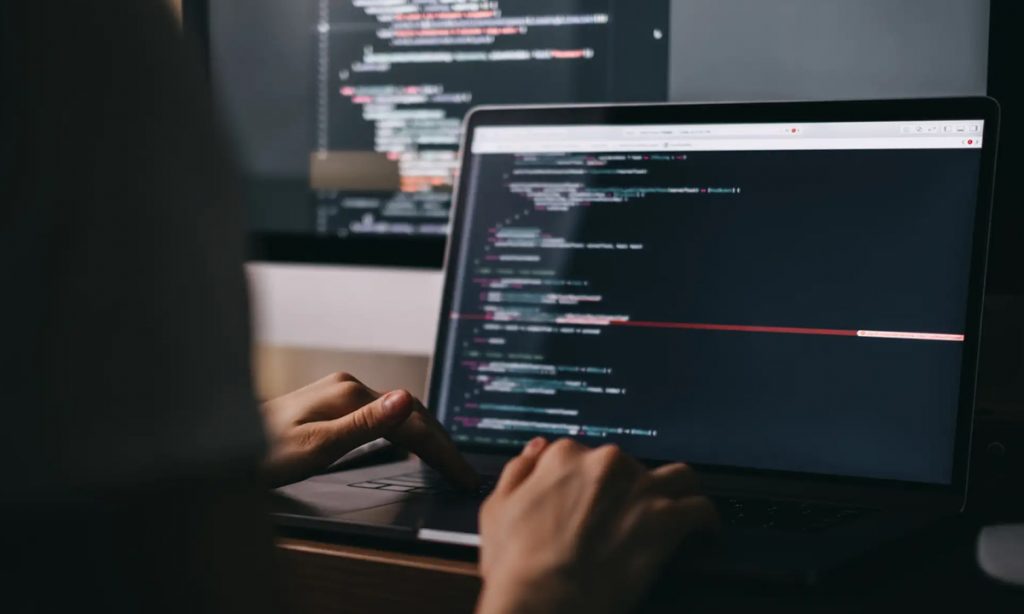
Very soon Innovins will be upgrading one of its hosting environments to PHP 7! PHP 7 has been released for quite some time, however, we decided to hold off on upgrading because of some compatibility issues we needed to fix in some other applications. Now the time has come. But, before we get started, I’d like to answer some questions that you may have.
WHAT IS PHP & WHAT IS ALL THE BUZZ AROUND PHP 7?
PHP originally stood for Personal Home Page, but it now stands for the (recursive acronym for PHP: Hypertext Preprocessor) a widely-used open source general-purpose scripting language that is especially suited for web development and can be embedded into HTML. It was created by Rasmus Lerdorf in 1994. According to BuiltWith, the tool that monitors over 18,000 types of web technologies, PHP is by far the most used server-side language on the website. Here are a few websites you may use and know very well that uses PHP: Facebook, Wikipedia, Flickr, Yahoo!, iStockPhoto, Tumblr, WordPress.com, Mailchimp, Drupal, and Magento.
The news of the release generated quite the excitement here at Innovins, especially because 75% of our clients’ websites are built using the programming language PHP and are built with the Content Management System, WordPress. Here at Innovins we strive to support the latest in technology advances, and as quickly and safely as possible (especially if it’s an added benefit to our clients).
This release will benefit those clients with WordPress websites, improving overall website performance and website load times. The majority of benefits with the new PHP 7 release will be for developers and the client will not see much of a difference.
The process of designing a website

I don’t want to give away all my secrets. But today, I will be sharing with you the process in my point of view on a normal basis with clients and the team here at Innovins.
1. Learn About the Client
Here at Innovins we take the time to learn about you (the client) and apply a professional industry design to your business/brand. One of the best ways to learn about a client is to have a questionnaire ready. Asking questions allows you to define who the client is and who they want to be.
For example, “Why do you want to have a new website, or have your current site redesigned?” “who do you want to be, how do you want to be portrayed?”.
This is also a good time to ask about branding elements such as colors, current logo (possible upsell opportunity.) There are examples of these questionnaires all over the internet and every designer is different so it may be worthwhile to create your own custom set of questions. I am attaching mine here to help get you started.
2. Draft Wireframes
The next step in the process is to draft wireframes based on the information you have learned. We use an online tool called Wireframe | CC. This tool allows us to draft and easily share the basic outline of what we are envisioning for the site design.
3. Share Wireframes & Ideas with Team to Confirm
Once the wireframes are complete, it’s time to share with your colleagues. Have a short 15-minute meeting and go over what you have created and explain each page to them one by one. If your team has any questions or changes to the wireframe, make sure you make them before sending the wireframes off.
4. Send Wireframes to Client and Get Approval
Now that the wireframes have been tweaked, primped, and cleaned, you should be ready to show them to the client and (hopefully) get approval. Approval is important because the wireframe is the backbone of the design. Without approval, you won’t have much to fall back on if the client shifts direction during the design phase. If they have any changes, make them as long as they make sense. If they come back with feedback that doesn’t make much sense… it is your job to call them out and say “Well, this doesn’t make sense because of so and so”. The designer must be the authority and be able to explain why things are the way they are because otherwise, you will get pushed around by the client.
5. Begin Homepage Design
This is where the real magic begins. Now take out your filled-out questionnaire sheet, meeting notes, wireframes, open photoshop and begin! Make sure to review everything you have so that you don’t miss a beat here. You have the tools and the drive. Soon enough, the project is brought to life
6. Share with Team and Fix Any Issues
A lot of the time, your teammates have important things to say regarding a project so make sure to always keep an open mind when receiving feedback. Be sure to be able to explain and back certain decisions that you have made during the design so that everyone understands. If there are issues, find ways around them. If something like this happens, I always think to myself “there is always another way”. There usually is!
7. Present to Client & Review
Here is the moment of truth! This is the meeting you show the client what your 8hrs of work looks like! This may sound weird but when you show the client the design, look at their face. This is the first impression, and you can catch how they feel about it at first glance by their expression. They may love it or they may hate it. Either way, you must cater to them and address the issues they have. Remember, be open-minded! Document the issues they have with the design during the meeting and figure out ways to best fix them.
8. Make Final Changes & Get Approval
After the changes/issues have been properly documented. Begin working on them immediately, it is best to work on these things when they are fresh on your mind. Then submit your work again to get approval.
9. Begin Inner page designs
All of the inner pages are not always designed out because it can be time-consuming, but it is always good to have at least 2 or 3 designs to have something here to show so that the client has a clearer idea of what to expect. Some pages can be quite unique based on what is needed so be sure to include these types of pages in your inner page designs. Just like with the homepage design, you are to review this with your team to make sure everything makes sense. Two heads are better than one!
10. Review & Send to client
A meeting is not always necessary with these since they already have a homepage design. However, I would send to the client and ask for approval or if they wish to make any last changes before development begins.
11. Package Up Design and Share with Development Team
Cut your designs up! This means images, icons, logos, and much more. Provide to the development team a style guide displaying fonts, font sizes, colors, and any other branding elements. After your team is brought up to the same page as you, your job doesn’t end here. You must guide the development team along the vision that you have shared with the client. Sometimes you will even need to help code depending on how big your team is. Nevertheless, it is your job to ensure that the vision is exactly or as close as possible to the design files.
Mobile App Design Fundamentals: 9 Common UX Mistakes to Avoid

With today’s competitive mobile app market, it’s more important than ever to stand out and develop a unique brand identity through user experience (UX) design. While most companies recognize the value of mobile app UX to be the key driver for customer conversion, they often don’t recognize how to use UX design strategically to deliver new values.
Many people see UX as interface and visual design, however, there’s much more to it than that. The UX discipline is deeply rooted in research and testing. UX Designers balance must-haves, nice-to-haves, trends and innovation, independent research, and so on.
The misunderstanding surrounding UX stems from a number of common misconceptions about what it is and how exactly it fits into the app development process. This post breaks down 9 mobile app UX mistakes to avoid in order to delight users and maximize business outcomes.
Mistake #1: Seeing UX as One Person’s Responsibility
User experience isn’t just the responsibility of a department or an individual designer. The whole team should be involved in the UX process. The team should have a common goal or vision of the user experience that they can deliver collectively.
By getting the entire team involved, you’ll be able to leverage expertise and experience from everyone to inform all product decisions. It’s important to ideate with developers, architects, and QA during the product definition phase of development. We find that this results in a holistic approach right from the beginning.
Mistake #2: Only Considering UX at the Beginning of Development
UX is an ongoing effort. In order to create a great experience, you should listen to your users, understand what they like and dislike, and keep iterating.
A good way to validate assumptions is by testing your mobile app with your core set of users. A Proof of Concept, Prototype, or MVP will ensure that your product idea is received well by users, increasing the chance of success of your product launch. The most successful apps, such as Uber, Airbnb, Dropbox, and Snapchat, started simple and iterated as they learned more about what their users wanted.
Mistake #3: Not Connecting With Your Users
Good UX leaves a lasting impression. Many companies struggle when it comes to providing meaning and forming a connection with users. Meaningful products have personal significance and resonate with users’ needs while aligning with their values. Many products in the market are aesthetically pleasing and are usable but still lack meaning. How are you connecting with your user? Helping them achieve a goal? Helping them feel part of a community? Ask yourself what impression you’re leaving with your users. This will be the difference between an app your users return to and one they delete.
Mistake #4: Designing For Yourself and Not the User
Development teams can often form strong opinions about a product. Good UX designers separate their own personal preferences from user preferences. It’s important to understand that you are designing for a core set of users with specific needs and wants. This user-centric design approach should be practiced throughout the entire development process so that the app doesn’t evolve to fit the needs of the people creating it.
Mistake #5: Following Your Competition Too Closely
What works for one company might not work for the other. Instead of imitating your competition, learn from them and combine that with your own innovation, which will help you establish a competitive edge. When you follow suit to your competition, you aren’t providing anything new for your users. With thousands of apps in the market, you need to offer new, innovative, and valuable features for your users.
There is no mobile app cheat sheet. Certainly, there are sources of inspiration to draw from, but trends that work for other companies may end up dating your app later. Instead, analyze why trends are working, then apply this insight to suit your business and user’s needs; you can improve, customize, and build from this foundation. As with all products, research will make for a stronger experience in the end, when you tailor it to your audience and platform.
Mistake #6: Overwhelming Your Users With Too Much Content
Use content to guide the user through your app, providing value along the way. You don’t need to cram everything onto the first screen. It overloads users with information, in turn, frustrating them. Users like the interactivity of mobile app design because they enjoy the satisfaction of self-initiated discovery.
On the other hand, don’t omit important information. Be concise and intuitive but not sparse. Draw users in with a question, bold statement, interactive element, or anything that invites the user to participate and engage. Good content is a crucial aspect of a good UX, so it’s important to develop an effective content strategy.
Mistake #7: Having an Overly Complex UI Design
Good UX doesn’t always have a fancy, intricate design. Complex UI design can take away from the user experience if there are too many distractions, or confusing call-to-actions. Instead of including elements that lack purpose, simplify with more meaning. Good design can be elegant without all of the intricacies.
That doesn’t mean that large scale animation doesn’t have a place. While in a game they are expected, in an everyday app, they should be used sparingly and to celebrate a special event or a time-consuming process. Some examples of when to use animations are for loading indicators, pull to refresh, function change, etc.
Mistake #8: Including Too Many Features
Rather than including too many elements and features, understand your brand’s strengths. When you visit a restaurant with a menu that has every type of cuisine, it can overwhelm you. While it may seem beneficial to cater to everyone’s needs, it’s disjointed and puts into question the restaurant’s ability to truly specialize in what they’re good at.
This is just as relevant to brand identity. If your app includes everything for all types of demographics, you won’t please anyone. Instead of establishing loyal users, you’ll end up frustrating them. Not only is this bad for user retention but for the perception of your brand as well. Find your unique value proposition that will give you the competitive edge you need.
Companies build trust through the consistent quality of their products, services, and content so stick to what you’re good at.
Mistake #9: Confusing the UI with UX
The UX & UI are different. Design is continually evolving. As the nature of the work changes with technology so does the way people describe it. The confusion most likely stems from the overlap of the skill-sets and tools involved in both disciplines.
It’s nearly impossible to extricate the UI from the UX and vice versa. You can’t work on one design concept without considering the other. Good UX design is so subtle and natural that it seems obvious and effortless for the user. The amount of analysis involved is invisible to the end user. It is the foundation or the structure of the app. UI design, on the other hand, consists of compelling and aesthetically pleasing interfaces in which the user interacts with. It is the exterior. Knowing when and how to utilize both of these design disciplines will be crucial to the success of your app.
7 Best Practices to Overcome Mobile App Usability Issues

To make your mobile app user experience (UX) truly seamless, everything from onboarding to checkout needs to work perfectly. Usability is a big part of the user experience and plays a major role in experiences that are efficient, pleasant to use, and enjoyable. Overlooking something as simple as navigation on a mobile app can impact the UX negatively, which will be the difference between a returning user and a deleted app. Put simply, if your app is useful and valuable to the user but requires a lot of time and effort, people won’t bother learning how to use it.
What is Mobile App Usability?
Many people confuse user experience design with usability and vice versa. However, mobile app usability refers to the ease of access or effort it takes for a user to complete their goal.
Mobile App Usability Requirements
There are many factors that contribute to a mobile app’s usability that will impact the overall efficiency and effectiveness in which a user completes their goal. A usable interface should have three main outcomes:
- It should be easy for the user to become familiar with the UI
- It should be easy for users to achieve their goal when using the app
- It should be error-free. If your app doesn’t work to begin with, the rest of your UX elements will not matter
In a world dominated by smartphones, finding a way to interact and engage with customers is becoming increasingly important. While the user interface is a crucial part of the UX, usability should always take precedence. If an app is aesthetically pleasing but difficult to use, the overall user perception of your app will be negative as a result. Here are 7 mobile app usability issues that are often overlooked in mobile app development:
1. Platform Usability
A common frustration for mobile users is not having an app that works for their specific model of smartphone. Android and iOS, for example, are two different platforms. You can’t simply clone your iOS app for Android and vice versa. Android comes with an entirely different set of programming, design, and user interface considerations. For example, navigation for each platform differs quite significantly. iOS for one, doesn’t have a “back” button like Android.
With that in mind, you should tailor your app to work within the native Android experience so your users can interact intuitively. It’s a good idea to budget for this so that you can ensure your app is optimized for the most common Android smartphones.
2. Provide Value Right Away
If you want new users to return to your app, you need to make sure that they discover the value early on, preferably during the onboarding process. If you don’t convince them to return within the first week, you’re likely going to lose them forever. The market is saturated with thousands of apps competing for the attention of your users so make sure you offer value right from the start.
3. Simple Navigation
One of the main issues that users have when using mobile apps, particularity m-commerce ones, is poor navigation. This means that while they are using the app, they have difficulty finding what they are looking for, and have to navigate too long to find it.
When a user first downloads your app, they need to clearly understand how to navigate in order to complete their goal, whether that’s booking an appointment, purchasing a product, or finding information. This means that your navigation should have as few barriers as possible. Many apps include unique features but struggle to fit them together in a way that makes sense for the user. The navigation should be comprehensible for the user so they won’t end up lost on a random page.
When focusing on usability, make sure that your products and/or services are extremely easy to find. The more complex it is for users to navigate the app, the higher the rate of user abandonment.
4. Clear & Concise Content
It’s common knowledge to simplify content when designing for mobile. However, you need just enough content that is essential to the user in order to complete a goal. This is particularly true for a buying process. Consumers still need complete information to make their purchase, and withholding basic information will result in a lower conversion rate. You should be tailoring your content for mobile, rather than copying it verbatim from web. Including too much information in your mobile app will undoubtedly result in a poor user experience with frustrated users digging to find what they’re looking for. Make it as easy as possible for the user to consume your content with as little pinching and zooming as possible by presenting the information in a clear and concise way.
5. Minimize the Number of Steps
The fewer steps, pages, buttons, and fields to input data, the better. Every time your user needs to complete an action, check to see if there’s a simpler way that would make their experience easier. Consider each action you require of your user as an added barrier. The fewer steps you include, the closer your users are to completing their goal.
Make sure they can store their billing and shipping information and then have it be automatically added to their orders, without having to re-add it each time. Also, provide them with an accessible edit button during the checkout process so they can easily change their billing or shipping info.
For m-commerce or retail apps, in particular, checking out can be frustrating. You have to type in your address, email address, confirm that you selected the right product, etc.- all while using a small screen. One effective approach is to make it simple to create an account with a Facebook login. Designing your app with a convenient guest checkout option will also encourage users to make more purchases in less amount of time. Other important features to consider during development are using an autofill and large checkout buttons. These design elements will amount to a seamless path-to-purchase and overall satisfaction with the user experience.
6. Reduce Scrolling
Content prioritization also contributes significantly to the usability of an app. Users should get most – if not all – of the information they need to make a decision within the limits of their screen. Scrolling down is sometimes unavoidable and required in a number of instances, but side scrolling is something that should definitely be avoided. If a user needs to scroll sideways, it typically means that valuable content is being hidden.
7. Consider Landscape Orientation
When developing a mobile app, many people don’t consider landscape orientation as important. A good mobile app should be designed for both portrait and landscape to accommodate for optimal usability and user experience, particularly for an app that contains video content.
Mobile App Design Fundamentals: 10 Tips for an Effective Content Strategy

The most successful mobile apps have substance behind them. If a company’s mobile app attracts and engages users, they have the potential to build a lasting relationship. To turn first-time visitors into loyal long-term users, an app must have something that users value. If a company’s mobile app is not useful, helpful, or has poor usability, it will result in a negative perception of the brand as a whole. To avoid this, developers must focus the mobile app design around their target demographic and curate the experience specifically tailored to them.
Content is the most critical piece of mobile app design. With the growing trend to consume digital content on mobile devices rather than a desktop, knowing how to capture your reader’s attention on mobile is becoming increasingly important. In this context, content in mobile app development is defined as whatever you are using (language, visual aids, etc.) to engage the user.
More often than not, the existing or incoming content that development teams are given to work with is problematic. Data can be unreliable or formatted incorrectly. Character and line lengths can get out of hand quickly if they aren’t strictly managed. Copy is almost always longer than desirable and is a struggle to cut to down with multiple stakeholders involved. Designing for mobile introduces a unique set of pain points due to the small screen sizes.
Every member of the team serves as the content king during some point in the development process. Large scale projects can involve writers from different teams – from marketing to legal – and multiple incoming data channels that require technical strategies to manage.
Part of a UX Designer’s job, however, is to understand the incoming content, and to facilitate where, when, and how much content is displayed to the user.
Optimizing Content For Mobile
Mobile does not have the same user experience as web content. Even seemingly short pieces of text on the web can be hard on the eyes when reading on a mobile screen. Sometimes clients try to hold on to their lengthy SEO copy, but less is more on mobile. Responsive websites need to use creative solutions so users aren’t faced with endless scrolling through blocks of copy.
You have to create an experience for the user that is tailored to the device they’re using. This includes the placing of buttons, font size, color selection, call-to-actions, and other mobile elements. You want to make it as easy as possible for the user to consume your content with as little pinching and zooming as possible, so present the information to your users in a simple and clear way.
A poorly designed app doesn’t just affect the public’s perception of that app; it reflects badly on the entire brand. Since most users nowadays are mobile, the usefulness, helpfulness, and usability of your mobile app reflects directly back onto your company. Here’s how to optimize your content for your mobile app to enhance the overall user experience:
Tips for an Effective Mobile App Content Strategy
-
Text Content Should Be Clear and Concise
Mobile devices have significantly smaller screens when compared to desktops, which means that one of the challenges of mobile app design is to fit a lot of information into a smaller area. In many cases, mobile apps contain content that is condensed to fit the size of the screen. Instead, you should be tailoring your content for mobile, rather than copying it verbatim from web. Including too much information in your mobile app will undoubtedly result in a poor user experience with frustrated users digging to find what they’re looking for.
Above all, content needs to be legible. A good size for mobile text font is around 11 pts so that your users will be able to read your content without straining their eyes. If your users need to zoom in to read the font, it’s likely that it’s too small. Proper line and letter spacing will allow users to consume the content from a comfortable distance, resulting in better legibility.
-
Make UI Elements Clear
Comprehension is often impaired when users are consuming content from a mobile device. This is because there is less information to consume.
Contrasting colors will help users see and comprehend your content with greater ease, translating into better usability. Remember that users are often outdoors when consuming content on mobile so visibility must be a top priority.
-
Declutter
When users are consuming content on mobile, their attention span is shorter. Because of this, you must cut out all the clutter and focus the content on what’s really important. What will help the user complete their goal? Any filler information will distract the user and inhibit them from doing what they originally intended. Cluttering the app will, therefore, result in lower conversion rates, whether that may be purchasing a product or signing up for a newsletter. Remember that every added button, icon, or image will increase the complexity of the screen. Ask your team what elements are the most important. You should adhere to one call-to-action per screen, which will result in better user comprehension.
It’s important to prioritize brevity by reducing unnecessary content that is cluttering the screen.
-
Optimize Interaction for Touch Screen
As mentioned earlier, user behaviors are much different on mobile. This means that you need to optimize the UX for touch. It’s important to limit the number of hand gestures and actions users must take to complete a goal or navigate through the app. Users often use one hand to navigate on mobile so ensure that you’re placing buttons with the physiological behaviors and patterns in mind. This includes placing buttons in areas of the screen where the thumb can reach.
In addition, reducing the number of screens or tabs a user has to navigate through will improve the usability. Burying your content in a complex user journey can be frustrating. Using “hamburger menus” and navigation tools can help users find what they’re looking for.
Ultimately if you want your audience to use your app, you must make it user-friendly. Making the navigation of the app as simple and natural as possible is an essential part of the design and development process.
-
Know the Content Well
Content can often be overlooked at the start of a project but it should be an important piece of the discovery phase. Getting to know the client’s existing content and data can inform design decisions and get the ball rolling for content management discussions. Starting your designs with realistic dummy data, rather than lorem ipsum, can open the conversation to potential oversights earlier rather than later.
-
Develop a Content Plan
The development team should work with the client to develop a content plan catered to the needs and wants of the target audience, the hierarchy of content pieces and call-to-actions. At this stage, the team can discuss possible technical solutions to handle difficult data. Error handling and messaging is important to establish early on as well.
-
Define Limitations
Don’t be afraid to establish boundaries. While the content is being discovered and/or created, it is important to define limitations for copy and input fields. It is important to give writers a guide for minimum and maximum character lengths. For user-created content, set as many rules as necessary and give suggestions when possible to guide the user to inputting good data.
-
Create Content Models
Test copy lengths in your designs, especially for screens where copy is expected to fluctuate. You can’t design one screen for the ideal length of content. Screens should not look empty with the minimum copy just as much as they shouldn’t be overflowing with the maximum. At times, alternative design solutions will need to be programmatically enforced to handle longer or shorter copy than desirable. Keep your designs flexible, plan for iteration, and focus on a healthy balance of important content.
-
Implement & Test
Content guides can communicate the decided upon limitations so they can be implemented in the CMS and the app. Test your content in the app thoroughly on multiple devices, screen sizes, and rotations to ensure it is displaying as desired. Make sure any default, offline or empty-state copy is relevant. Seek out edge cases of oddly formatted content, especially where users are inputting data.
-
Be Weary of User Created Content
This is a scenario that you have little control over. You can hope for the best but expect the worst any time a user can input content that will be displayed in your product. Users will take advantage of any freedom you give them and can push the product to unexpected lows, so make sure to provide a pleasant and enjoyable experience.
Latest Trends in iOS App Development for Developers

iOS apps are more in demand nowadays. There are many things newly launched by iOS App development company. Almost new technologies applied first by the Apple in iPhone and iPad. For e.g. iBeacon is the device which is considering as IoT for making more better apps and user ease. There are retailers using the iBeacon devices and growing their business one step up in present time. Apple is continuously putting efforts to provide their users something new and keep it simple and secure. The blog has listed with few trends of iOS app developmentwhich can be considered by the developers.
Trends in iOS App Development
iBeacon Technology is on demand
iBeacon is one proprietary of Apple but that doesn’t mean Android devices and other devices cannot see this beacon as well. Beacons and iBeacons are not really just for Apple devices, you can use them across your customer base. The retailers may have huge benefit using the Beacon Technology in the retail market. The technology was not initially accepted in the beginning of 2015. But few of the Apple iOS App had launched Beacon App for the retail industry and had blasting success rate as compared to other technology. The experts of the retail market say; 85% of US retailers have already deployed Beacon by the year of 2016 gaining a total sale of $4 billion.
By default, the majority of beacons that are out there are not connected to the Internet. Eventually, some of the beacons will be Internet connected. It’s a chance that they will be able to send some device level data back to a platform. Generally, this is use more for remote updating of your beacons, maintenance, understanding which beacons have run out of battery, which ones need to replaced, which ones might have some issues, and less about tracking.
Combination with cloud innovation
At one level, app development has limit according to user demands. The users want the apps to access at everywhere. The cloud-based application allows mobile access to corporate data via iPhone. Security is the biggest weakness on the mobile either Android application or iOS application and personal devices. The smartphones are being used globally by the user. The business people could use the cloud computing features to keep a connection with colleagues and clients from distance location. You can offer to access information to employees on travel, freelance employees or remote employees for good work-life harmony.
Swift Programming – Creates marvelous apps
Since years ago, Objective-C is the mainstay for iOS apps. Swift is innovative, a new proprietary programming language from Apple that can co-exist with but is significantly better than Objective-C. Swift is growing language. One must learn Swift now if they are developing an application. A syntax does not change as Apple improvising the language. Swift will result in better apps for iPhone, Mac and iPad user. Swift is faster to code and easier to test than Objective-C. Swift is designed to provide seamless compatibility with Cocoa and objective-C. Swift is designed to replace Objective-C for Apple apps and a more powerful language than Python. Swift is one of the most in demand trends in iOS app development.
Security features play major role
In the present time, Mobile business is exploding. Most of the user have continuous questions regarding security when they are purchasing a product or make a business deal using mobile apps. Now it is the responsibility of developers to add high-end security features in the mobile app. So users will have trust his/her company’s app.
Wearable and IoT Technologies
Wearable Technology brings a revolution in the way you do many tasks. The wearable technology applications can smartly support you for the betterment of your business or some tasks you manage daily. IoT has evolved from the junction of wireless technologies, micro-electronic system, microdevices and the internet. The convergence has helped destroy the barrier between operational technology and information technology that allows unstructured machine-generated data to be analyzed and will drive improvements. IoT and wearable technologies are the new trends in iOS app development.
Free Apps to use
Any apps developed for e-commerce company will be free as well as gaming and another non-e-commerce app also. Developers will depend more on advertising and marketing within the app itself to make their profits. Most of the free apps developed with the marketing purpose to take higher ratio in the market.
More highlights on Mobile Commerce
A career oriented developers are now turning from web developer to app development jobs. Every e-commerce website will ultimately have to have a mobile app, and there is plenty of money to be made. The wallet and beacons technologies are increasing mobile users because users are most apt to purchase if checkout and payment process is made simple and secure. The developers can follow the trends in iOS app development for the betterment of app creation.
Top 5 Popular Messenger Apps you must know – The Ultimate Guide

A few weeks ago, my good friend had her phone stolen and I had the chance to witness firsthand just how much an average smartphone user is dependent on their gadget. I later asked my friend what was it that she had missed the most about the phone, and without thinking for a second she fired back: chatting on Facebook!
Obviously, an answer like this would have made no sense just 10 years ago, but today messaging apps like my friend’s beloved Facebook Messenger are the main form of social and business communication for millions of users around the globe.
The worldwide popularity of messaging apps has been steadily growing year after year. In early 2016, mobile messaging apps were used by 1.4 million people in the world, which was an increase of 31.6% compared to the previous year.
As the number of messaging app users continues to rise, it is expected that by 2018, the global number of users will reach a whopping 2 billion. This means that by this time next year, 80% of smartphone users will also be using one of the 5 most popular messaging apps in the world: WhatsApp, Facebook Messenger, Viber, Line, and WeChat.
Since these 5 messaging app giants are only going to become even more popular in the future, we bring you a stunning visual guide to help you learn all you need to know about WhatsApp, Facebook Messenger, Viber, Line, and WeChat. Here are some of the facts you’ll find visualized in the graphic below:
History & Origin
The world’s most popular messaging apps are all pretty close in age. It’s been less than a decade since these 5 apps were released and they’re already enjoying a planetary success.
WhatsApp was released in January 2010. This popular app was invented by Jan Koum and Brian Acton, two American computer programmers who had at one point unsuccessfully applied for a job at Facebook.
In December that same year, my personal favorite messaging app Viber was released by an Israeli Talmon Marco, who had served as an army chief information officer in his home country.
Facebook Messenger, Line, and WeChat were all released in 2011. In January, the most popular messaging app in China WeChat was released by Zhang Xiaolong.
A few months later, a devastating earthquake struck Japan and the engineers of NGN Japan released a messaging app called Line as a response to the country’s badly damaged telecommunication infrastructure.
Finally, my friend’s drug of choice – Facebook Messenger – was released in August 2011. This hugely popular app was developed by Facebook CEO Mark Zuckerberg and businessman David A. Marcus.
The Number of Users
When it comes to the number of registered users, all 5 apps have an enviable user base. WhatsApp and WeChat have surpassed the figure of 1 billion, while Facebook Messenger is on its way to the same. It currently has around 1 billion registered users. Viber has over 800 million registered users, while Japan’s Line has 700 million.
As far as the number of monthly active users goes, it’s a tie between WhatsApp and Facebook Messenger who each have 1 billion users. China’s WeChat comes third with 818 million, followed by Viber with 249 million, and Line with 220 million registered users.
Facebook Messenger has shown the fastest monthly user growth rate with 50 million new users gained in one month. WhatsApp gets around 20 million, WeChat acquires 14.64 million new users, Viber gains 10 million, and Line gets 0.53 new users each month.
Popularity by Countries
Have you ever wondered where else in the world is your favorite messaging app also popular? Here’s the popularity of the 5 messaging giants by country:
WhatsApp is huge in Brazil, Mexico, India, Russia, and all over South America, Europe, Africa, Asia, and Oceania.
Facebook Messenger is the messaging app of choice for users in Australia, Canada, USA, England, and France.
Viber enjoys a huge popularity in Belarus, Moldova, Ukraine, Iraq, Libya, and Sri Lanka.
Line is primarily used in its country of origin — Japan.
WeChat is the most popular messaging app in China, Iran, and Japan.
Languages & Interesting Features
Since the top five messaging apps in the world are used by people in almost every corner of the globe, it’s only natural that they support a number of world’s languages. Facebook Messenger supports 70 languages, which is the highest out of the other 5 apps. WhatsApp users can pick between 53 different languages, WeChat supports 52, Line supports 40 languages, and Viber offers 32 language options.
Despite their name, messaging apps are no longer used for communication purposes alone. Today, the world’s most popular messaging apps come with plenty of interesting features besides chatting:
- On WhatsApp camera you can write and draw on photos and videos.
- Facebook lets its users in USA transfer money via their messaging app.
- Viber has introduced a contact sharing option, as well as a location finder.
- Line is much more than a messaging app: its users can set up their account, PR, and research pages, and enjoy a wide choice of mobile games.
- WeChat is arguably the most creative app when it comes to interesting features. WeChat users can now book a doctor’s appointment, pay their electricity bills and traffic fines, and book transportation – all through one messaging app!
Availability
The 5 most popular messaging apps in the world support all the major operating systems. WhatsApp is available for Android, iPhone, Windows Phone, BlackBerry, Nokia, and Mac/PC.
Facebook Messenger is supported by iOS, Android, Blackberry OS, Windows Phone 8, Web, Windows 10, and Tizen.
You can use Viber on Apple iOS, Android, Windows Phone, BlackBerry, Nokia Series 40, Symbian, Bada, macOS, and Microsoft Windows.
Line is available on iPhones, Android phones, Windows Phone, BlackBerry, and Nokia phones.
WeChat is supported by Android, iOS smartphones, Blackberry, Nokia Asha, Windows Phone, Firefox OS, iOS tablets, Microsoft Windows, and MacOS platforms.
Innovins has crossed one more challenge of developing On Demand Services Mobile App

The “On Demand Services Mobile App” success story –
A client came up to the innovins door with a huge concept of service providing mobile app. The app works with two sides; one for the customers and another for service providers.
“On demand services mobile app” allows people to request for different services in a most secured and non-pervasive way and at a requested date/time. This app matches your service needs and connects you with the people locally. You can choose to get service quotes from people you already know or let the app do the best matchmaking for you.
An “On demand services Mobile App” is providing a quick solution for the various problem faced by people in daily routine. The app works at two front-end means customer and service provider.
This project has the complex scenario to handle all the flow. An “On demand services mobile app” is one of the projects here, in which we handled both Customer/Provider account in the same application. The design structure of the app logic, payment flow to maintain the balance of service provider, transaction history, and so many things are tough to set for both on the front with the same platform. The challenging functionalities include with Request, Quote and Accept Tracking and Payment. The team executed these functionalities smoothly with the help of the client.Undoubtedly, Innovins has achieved the success by completing the first milestone of the “On demand services mobile app” first version.












