ISO 9001:2015 , ISO 27001:2022
The IOT & AI Revolution with iOS 10, The watchOS 3 and Siri

A large scale revolution has quietly begun with Apple trying to fast forward the present to the future. The possibilities that have emerged in IOT and AI with the introduction of the iOS 10 and the watchOS 3 cannot be neglected. Apple has a way of introducing pathbreaking technology that on the surface seems unfeasible but on probing and understanding inspires awe . The latest being Apple’s attempt to turn ANI (Artificial Narrow Intelligence) applications on its watch and iPhones into multiple utility applications by introducing multiple functionalities and interconnectivity across devices and accessories.
While it may be too soon to say that Apple has brought the AGI(Artificial General Intelligence) apps into vogue, the interwoven libraries and multiple functions of various X-code development kits and the most powerful Siri we have experienced is the advent of the not so far reality.
Wait, are we already using AI ?
Yes, dear Apple users, if you haven’t realized it , your personal assistant Siri is a wonderful example of an ANI application. It talks to you, it works on search algorithms, it gives you the desired search results and soon, it might even start telling you that you have forgotten your keys on the desk. Reminds you of a certain movie on an AI companion ?
But that’s just one of the few things Super Siri will be able to do. Powered with the new iOS 10, the watch OS 3, Siri will be all pervasive and Apple, all powerful.
Great, How is this going to happen?
Noticed how there is a 256 GB option in iPhone 7 and 7 plus? Scaling up memory in their devices could be the first step to introducing more complicated AI apps (Apps more intelligent than the current ANI apps will need more memory to operate). While people are wondering if Apple has given them all this storage space just because it can , we are wondering what all can Apple and AI do with this space! Let’s look at all the IOT changes that the iOS 10 and the watchOS 3 has brought in.
The iOS 10 Homekit:

In iOS 10, iPad can be configured to provide remote access to accessories, run automation triggers, and enable shared user permissions. In addition, the HomeKit framework (HomeKit.framework)adds support for camera and doorbell accessories and introduces many new APIs that help you.
For monitoring and security pairing with hardware such as an IP camera for live streaming and periodic snapshots would now be possible. New functions for the doorbell accessories, including changing settings for speakers, microphones and camera.
The three interfaces that can be controlled via the app are Home, Rooms, Automation.
The home interface allows you to have a general view of what is happening throughout the house. The Rooms allow you to see your home in distributed zones and give a picture of what’s happening in each zone and the Automation interface includes triggers that you can use for various accessories.
Home and watchOS 3.
The watch OS 3 gives you more power when paired with Siri. With your watch alone you may be able to control accessories in a carousel mode and view the various rooms. But that’s a lot of power for the wearable device. Especially being able to connect to an IP camera. We are loving what this can bring in the future.
The iOS 10 Healthkit:
The HealthKit framework (HealthKit.framework) includes the following changes and enhancements:
The new HKCDADocument class, which represents a CDA document (that is, a document that follows the Clinical Document Architecture standard). The new HKWorkoutConfiguration class, which lets you specify the activityType and locationType for a workout. The new HKWheelchairUseObject characteristic object type and the related HKHealthStoremethod wheelchairUseWithError:. New metadata keys that indicate weather types, such as HKWeatherConditionClear and HKWeatherConditionCloudy, and workout types.
Health and watchOS3
You can workout without your iPhone. Yes, you heard us right, you don’t need to carry around your iPhone for your workouts anymore. Atleast not to the gym if we consider that you’ll need a WiFi to make calls and receive them. Of course you can see your workout goals and track your workouts with the watch. Wait, there’s more…
With the ear-pods and the watchOS 3 you can listen to music on the music app on your watch, you can make e-wallet payments with apple pay, you can browse your pictures while you are taking a break and control the automated triggers of the enlisted home accessories, switch off the lights that you left on in a hurry. Oh, and just in case you forget your way home… the watchOS 3 paired with Siri can give you directions back from your location.
The watchOS 3 checks on breathing as well, though the annoying reminders to do a breathing exercise will need to be switched off during a busy day.
What do you need that phone for? Making calls and texting … that can only be done via the watch if you have an active WiFi connection, remember?
iOS 10: SiriKit and Cars:
An app such as Car Play uses the MKDirectionsRequest API. To register as a ride-share provider, specify the MKDirectionsModeRideShare value for the MKDirectionsApplicationSupportedModes key in your Info.plist file. “Get directions to…”. Note that the MKMapItem object you receive may not include latitude and longitude information and would require geocoding.
Don’t get bogged down by all the jargon, in simple terms your car kit and phone when paired together would enable apps such as carplay to access and display maps on the screen so the user doesn’t have to look at the phone screen. Siri will direct and reroute the user via the car kit and directions can be accessed and locations can be input by talking out loud to the system in the car.
And now, a bit of AI magic, Maps and Siri together will pinpoint where you have parked your car without bluetooth pairing. They will also direct you to the exact spot in case you forget.
Imagine self driven cars working the other way round. Locating you and driving towards the exact spot where you are standing. Ha! See, we told you it was all futuristic.
At Innovins the developers have already started research and experimentation into how we can adapt Apple’s gifts from the future to the present apps. While Siri has been opened to third party apps and there is a lot of possibility that can be explored , we are waiting with bated breaths on how the world receives the iOS 10, the watchOS 3 and the Apple watch series 2. After all the users’ acceptance, expectations and understanding of the technology sets the stage for the next step.
Picture this, you walk out of your house, tell Siri to get your car, tell Siri to activate the IP camera, switch off the lights, pay the gas connection bills and then check how much have you walked since the morning. The car reaches your doorstep as you do, Siri is transcribing your mails. What’s left to do? ‘Breathe in and out’… The Apple Watch reminds you to.
5 things that make Swift the next-gen Programming Language

Choosing the right programming language for a mobile app can be a tough decision for developers. Depending on the type of app and the kind of features, a developer wants to bring to life, picking the right programming language is part of the magic formula.
So, whether it’s Swift or Objective-C, it makes sense for developers to keep updating their knowledge about the Pros & Cons of all the programming languages out there.
In this blog, we decided to pick on one of the newest languages on the block.
Yes, we’re talking about Apple’s Swift, which was first introduced at Apple’s 2014 Worldwide Developers Conference (WWDC). As a multi-paradigm and compiled programming language, Swift was developed for iOS, macOS, watchOS, tvOS & Linux. It was included in Xcode since Version 6. This programming language builds on the best of C & Objective-C minus the compatibility issues of C.
With its neat structure and design already striking the right chords with the developers, Swift is turning out to be the most in-demand programming language today. No wonder, IBM also took interest in being an active part while developing the language and making investments to that effect. With IBM as a development partner, there is much scope for sharing Swift resources and using Swift Sandbox for further experiments.
Now, let’s look at some exciting features of Swift that will revolutionise the app development process.
1) Safe & Secure Programming Language
App security has become a rising concern in the mobile app ecosystem and thankfully, Swift has a lot to offer on this front. With a sturdy syntax and language corrections in place, developers are less likely to make errors while writing codes in Swift. This gives Swift an edge over its counterpart, Objective-C as the former excludes most of the mistakes that can happen while writing codes in Objective-C. This ensures greater stability in apps as the instances of app crashes and other bugs are low for apps developed using Swift. When a programmer writes a bad code, Swift takes the nil code and marks it as a compiler error. This advanced language allows coders to compile and fix the errors well within the time of writing, which is a boon for bug testing. In fact, Swift is way faster than Objective-C while hunting for bugs inside the app.
2) Enhanced readability with lesser coding
One of the first things that makes the case for Swift is its clean syntax, which makes the whole process of reading and writing codes very convenient for developers. By leaving out many legacy conventions (for example, semicolons to end lines) and reducing the bracket mess involved in method calls, the codes in Swift tend to have a simplified syntax. Swift also has a highly reusable syntax which makes way for better readability with lesser coding as compared to Objective-C.
Another plus point – The syntax and language constructions are more stable in Swift.
3) Ease in cross-platform App development
Swift codes read very much like simple English, which minimises the task of searching for problematic codes for the developers. It also helps JavaScript or Python programmers to easily adopt Swift into their toolchain. Now, isn’t that really cool?
So, non-iOS developers can also understand the codes written in Swift without having the need to rely on further explanations. This is particularly helpful for establishing cooperation amongst programmers who are developing the same mobile app for different platforms. Needless to say, this gives a big boost to efficiency and simplifies the task of collaborating.
4) Interactive coding with Swift Playgrounds
When Apple rolled out Swift, they envisaged to create an easy and flexible programming experience for developers by adding some highly modern elements that were missing in the app development ecosystem back then. Swift Playgrounds is one such revolutionary feature that programmers will truly appreciate.
Playgrounds enable programmers to test code or algorithms right on the spot without actually having to build the entire app. With the inclusion of inline code execution in Playgrounds, the programmers are given the flexibility to create codes or algorithms while receiving feedback. This helps programmers to write codes faster along with the data visualizations of Swift. So, Apple has really gone that extra mile in making app development more approachable with this tool.
5) Scope for further improvement in Swift
Talk about an inclusive approach towards creating a ‘programming language’ that every developer will love, Apple is already on the job by trying to do that with Swift.
By open-sourcing Swift, Apple has encouraged independent developers to use this language across multiple platforms and share their experience with Apple through community feedbacks so that they can improve the language constantly. This is the perfect example of creating a sound programming language with the global support of passionate developers that meets the current requirements of the app development ecosystem.
Of course, these are just 5 awesome things that we wanted to focus on. But Swift has a lot more to offer besides what we’ve covered in this post.
As a next generation programming language, Swift offers a lot of innovative features to app developers that makes programming neat and flexible. By combining the features of C and Objective-C, Swift enables developers to re-imagine their mobile app development approach for Apple products. Apart from providing an altogether different level of interactivity in app development, Swift has numerous features like closures, generics, type inference, etc. This adds to the easy-to-use aspect of Swift and maybe, that’s the reason why it’s getting so popular amongst App developers.
Evolution of Enterprise Apps: SAP meets Apple

The mobile enterprise app is quickly becoming one of the most important tools for business and for good reason.
These mobile apps continue to increase productivity, bring efficiency to all-time highs, and empower workers in their respective fields like never before. Nowadays, businesses are also on the go more than ever and the ability to work from mobile platforms will continue to be a huge part of ensuring success in business.
While enterprise apps have been around a while, they are being asked to handle increasingly vast amounts of data. This means that the market is demanding well designed mobile apps and devices that can handle such vast amounts of data. This demand has recently lead to a new and exciting partnership that will truly take the mobile enterprise app to the next level.
The New Partnership: SAP and Apple Join Forces
The tech giant, Apple, is known for their mobile devices with great hardware and software design. While these devices have been immensely popular in consumer markets for some time, Apple has lately been focusing more on enterprise applications. They took another giant leap in this direction in May 2016, when Apple announced a new partnership with SAP.
SAP is an expert and leader in enterprise software and they have been empowering businesses since 1972. As mobile solutions become more in demand, it was only natural for SAP to divert its focus towards mobility enterprise solutions. They had incredible success in doing so, and SAP’s mobility enterprise solutions are now used by 76% of businesses across the globe. They continue to innovate, and in 2011 unveiled SAP HANA, an in-memory, column-orientated, relational database management system that’s used to handle and deliver huge amounts of data to mobile applications. In this exciting development SAP’s expertise in enterprise software and ability to handle huge amounts of data will be coupled with Apple’s superior design principles.
SAP + Apple: Big Data Meets Great Design
This relationship means a number of things for both SAP and Apple. When it comes to enterprise apps, functionality has always been the singular focus, with usability and user experience taking a back seat. But this partnership means that the great design Apple is known for will now be available to enterprise users as well. SAP applications will now have a native Apple user interface that will simply make life easier for business users. This means that enterprise apps will look and feel like native iOS apps, not generic ones that could have been designed for any platform.
This great design achievement hasn’t come by sacrificing function as this partnership will allow enterprise apps to fully utilise SAP HANA and therefore handle huge amounts of data.
But how big is ‘big’ data?
Estimates from 2014 state that there is 667 exabytes of data out there.
An exabyte is equal to one billion gigabytes, meaning that big data, is indeed very big.
Not only do mobile applications need to access this data, but this data is largely unsorted meaning that it needs to be sorted through, analysed, and delivered to mobile applications. This is the ability that SAP HANA is bringing to the table in this new partnership.
What Does This Mean for You?
Ultimately, this partnership will empower mobile enterprise app developers such as Innovins. Apple and SAP have already announced some key components that will result from this partnership. The first is a new SAP Fiori, SAP’s design language, specifically tailored for iOS. They also announced a suite of native iOS SAP apps for critical business operations, and a SAP Academy for iOS. These tools will be released along with a full software development kit by the year end. These tools will give app developers the power to create unique and innovative enterprise applications for a seemingly endless amount of custom business solutions.
This is extremely beneficial as millennials continue to flood the workforce. This group is part of a BYOD, bring your own device, culture and catering to this preference with custom mobile enterprise applications on iOS will certainly keep new talent ready.
Majority of this generation is already familiar with iOS and providing a native experience with enterprise applications will make for a seamless entry into the everyday business activities demanded upon them.
Applications That Are Only Limited by the Imagination
So, how can this new partnership and the resulting SDK be used to help enterprises?
The possibilities are nearly limitless.
If any business is looking for great design, and requires the ability to access huge amounts of data, they can utilize Apple products and native iOS SAP applications to come up with custom solutions.
App developers such as Innovins can provide custom applications for any number of business solutions.
Imagine a busy doctor’s office, where doctors are constantly on the move going from patient to patient and handling a number of other duties. By utilising a mobile enterprise solution, they can keep a huge amount of resources in their pocket. This data will be available and easily accessible with the great design and a UI they are already familiar with in the form of iPhone or iPad. Utilising the SAP HANA data management service, these doctors can quickly access patient records, journal articles, or other medical databases quickly and efficiently.
We can also look to the mobile workforce of large corporations who are traveling globally. These professionals need access to the entire data set of large corporations to do their job. SAP HANA has the ability to store and retrieve this data no matter where these professionals might be as long as they have a data connection. They can even do it with ease as it’s possible for it to be done through native iOS apps that blend seamlessly with their devices.
A Bright Future for Mobile Enterprise Applications
Mobile enterprise solutions are only going to become more and more common and it is essential that businesses keep up with these new technologies so that they can operate as efficiently as possible. This means taking full advantage of new partnerships like these to access big data while giving employees the easy-to-use and elegant user experience Apple is known for. The future of mobile enterprise solutions is bright, and businesses would be wise to partner with expert mobile app developers such as Innovins to develop custom solutions and take full advantage of the great design principles of Apple and the amazing capabilities of SAP HANA.
Understanding the Android Compilation Process

Step 1 What you should know before starting Android Development?
Are you new to Android?
Don’t worry! “I have got your back!!!” 😉
Any Android application has several building blocks. I will give you overview of
The Android’s component Architecture
The Android Runtime Environments – DALVIK AND ART.
Android Compilation Process
Fasten your seat belt! We are about to get started.
1.1 The Android’s Component Architecture
Every Android application is made up of Components. Components are implemented as Java Classes.
For example, an Activity in Android represents a screen or a portion of a screen of the user’s device. It is an instance of a Java class named Android.app.Activity
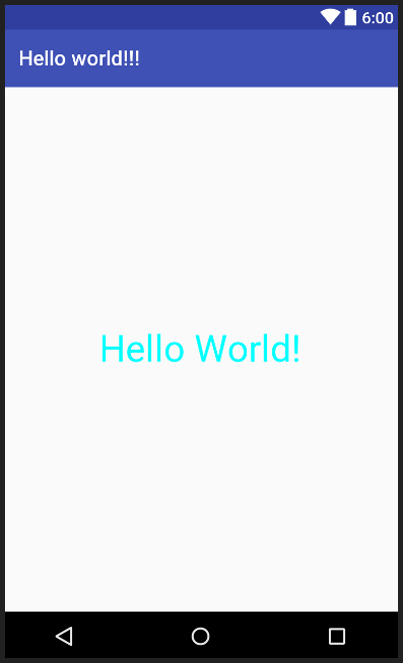
Another example is the UI element Button. A button in an Android application is an instance of a Java class named Android.widget.Button

These are just two examples I have mentioned, but there are thousands of Java classes and interfaces in the Android SDK. I do not want you to worry about ALL THOSE at this moment. ;).
You can also create your own Java classes representing your app’s components.
1.2 The Android Compilers (DALVIK vs ART)
How do your devices (Mobile Phone, Tablet, Android TV and many more) understand the Java code that you have written?
Your source code is compiled by Standard Java Compiler which uses the JIT- ‘Just-In-Time’ compilation model.
Once the code is compiled, it becomes bytecode (with ‘.class’ extension). This code goes for a second round of compilation (Again to Bytecode – But this time it is minimized).
The bytecode gets executed by target-specific-JVM (Java Virtual Machine) which is a runtime environment for Java.
But for Android, we have two different virtual machines:
- DALVIK
- ART
1.2.1 DALVIK
Prior to ART (that was introduced with the release of Android 4.4 – that is, ‘Kitkat’) the runtime environment for Android apps was DALVIK.
So why did Google moved from DALVIK to ART?
There was one major disadvantage of DALVIK – It was SLOW!.
It was FRUSTRATING for users to use their apps on their devices as the apps stuttered while running.
Dalvik uses JIT compilation model. JIT compiler compiles the app when they are opened by users (The app start up procedure). So it made opening of apps slower and which in turn hampered the user experience.
1.2.1 ART
ART uses the ahead-of-time compilation model which compiles the apps to machine code upon installation
Apps run a bit FASTER! under ART, so the startup time of apps gets reduced.
It also has improved garbage collection so that the user sees fewer pauses and stutters in a low memory environment.
ART has its own limitations:
- Installation time issue: The installation process is slow with ART as apps to machine code conversion takes time.
- Size issue: Compiling the code upon installation means that the app has to ‘live’ on your device. So, for a relatively smaller Java code the machine or the bytecode will be comparatively large.
Here is a quora thread discussing ART vs DALVIK
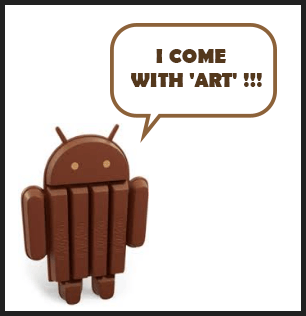
Step 2 The Android Compilation Process
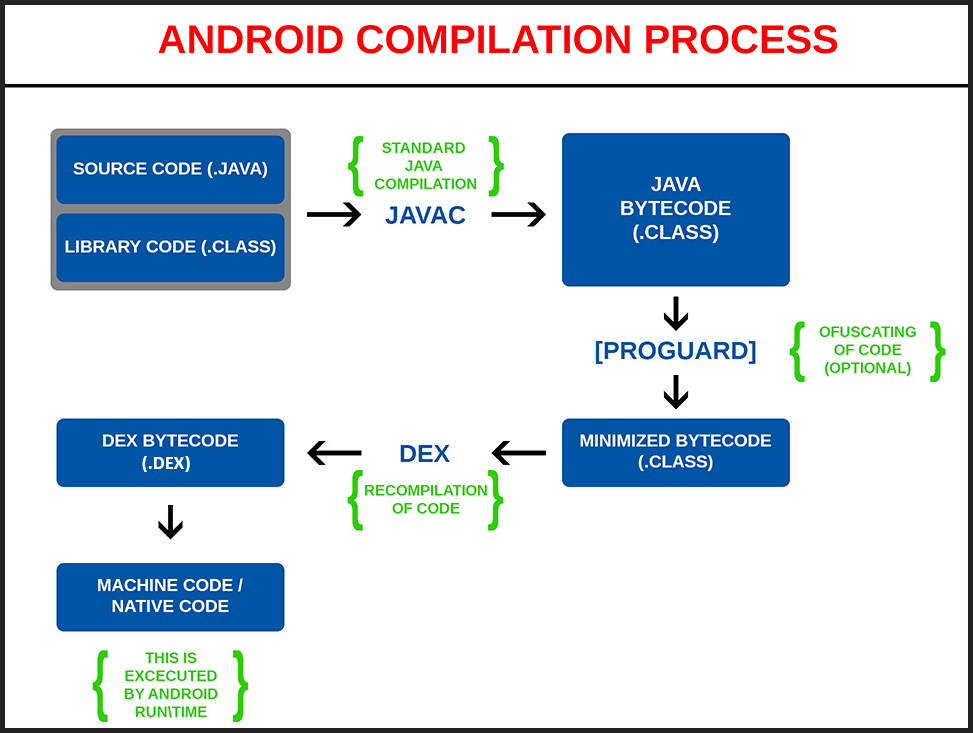
When you compile a Java code into an Android app, it goes through a number of stages
2.1 From source code to bytecode
You will need JDK (Java Developer Kit) to compile the Java code of your application.
Your code and precompiled classes from runtime and custom libraries are compiled first by ‘Javac’ (JIT Compiler/ Standard Java Compiler).
The Javac outputs a set of Java bytecode files. So far this looks like any Java compiler process but the next compilation step makes the compilation process unique to Android.
2.2 The obfuscator! (ProGuard Tool)
This step is optional, you can omit this step if you want to.
The ProGuard Tool takes the Java bytecode files (output as a step number 1) and sends them through a tool named ProGuard. It will minimize and obfuscate (meaning – To make obscure, unclear or unintelligible) your code.
It is disabled by default in new Android projects but when ProGuard is turned on,it will analyze your code and remove implementations of methods, for example, that aren’t called.
This can dramatically shrink your distributable app package. It also obfuscates your code by changing method names and so on making it harder to decompile packaged Java code by a third person or organization.
Regardless of the use of ProGuard you once again end up with .class files (minimized bytecode).
2.3 From minimized bytecode to dex code
The next step is to take the output files from step number 2 and to turn those files into dex bytecode – Dalvik EXecutable(.DEX).
The DEX bytecode is a format that is optimized for Android and which can be executed by the older DALVIK runtime or the newer ART runtime.
2.4 Execution of Machine Code
The device’s runtime read these dex files (output of step number 3) and recompile some of the files to machine code for the fastest possible execution.
On DALVIK this step happens as the app runs using Just-In-Time or JIT architecture.
On the newer ART, the recompilation (or translation to machine code) happens when the app is first installed, meaning that the app can run faster when the user runs it on his/her device.
And that’s how your Java code turns into something that runs on Android. It starts with Java and after a couple of steps, it is transformed into something which the Android runtime can read and execute.
Integrate Google Signin SDK In iOS Application Using Swift

Step 1 Introduction
Google SignIn SDK provides following features:
- Allow a user to log in through Google account.
- Get user’s profile information.
In this blog post, I will explain how a user can log into our application through their Google account.
First of all, you need ClientID for Google Sign in, so you must have a google account.
Step 2 Get Google SignIn Client ID
To use the Google Sign in, we need Google Sign in Client ID.
Google Sign in Client ID is an ID through which we can make calls to Google API from our iOS Application.
Follow these steps to get Client ID for your app:
- Sign into Google Developers Console using your Google Account.
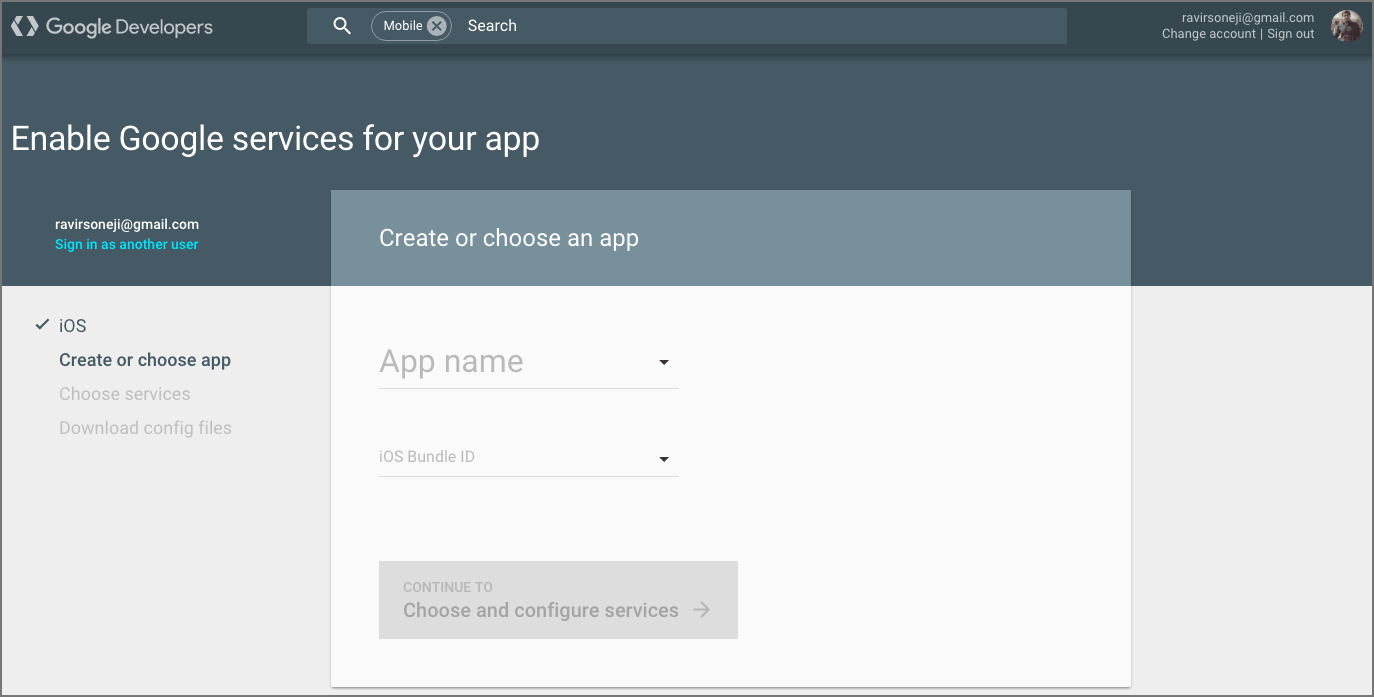
- Create Application if you haven’t created it yet. If an application is already created, choose your application.
Add your application bundle identifier. If it’s already added then choose it.
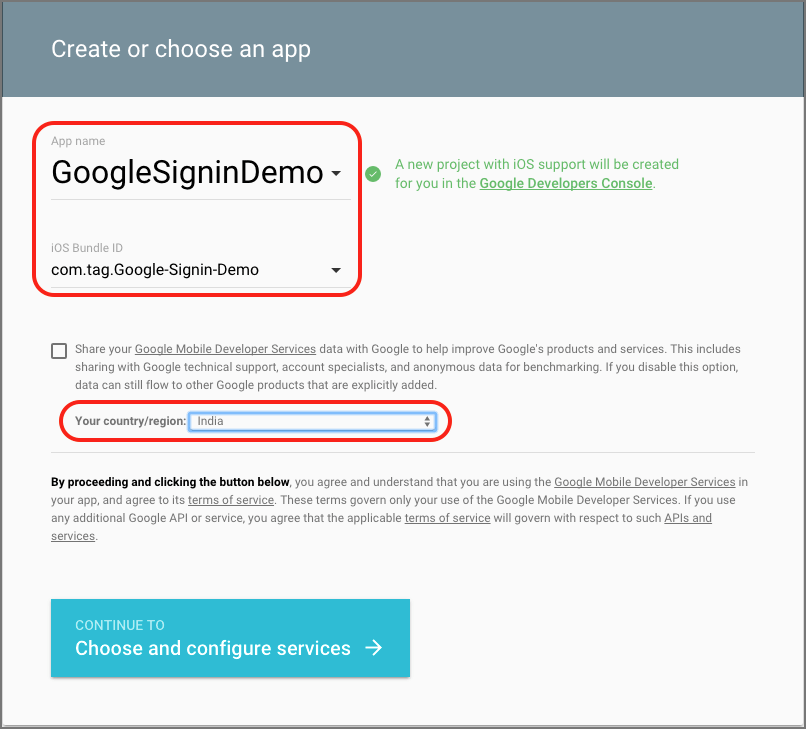
Choose your country/region and click on Continue button. - Select Google service you want to use.
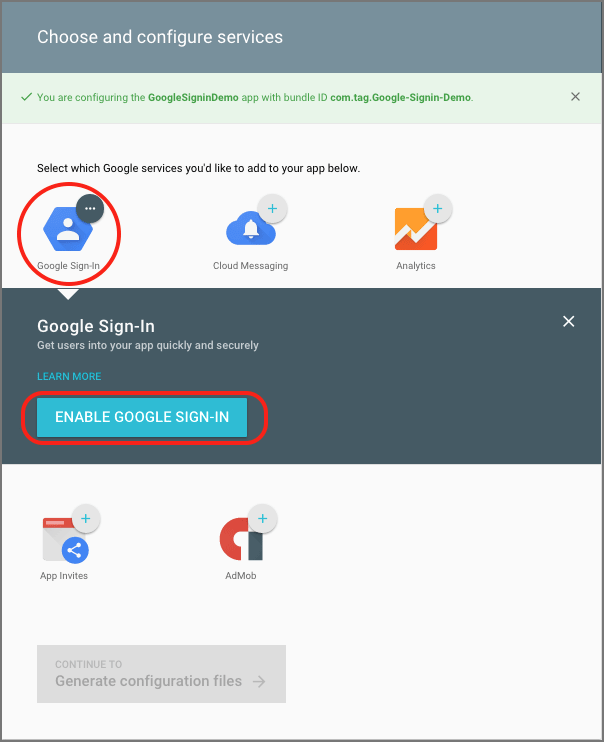
Select Google Sign-in and click on ENABLE GOOGLE SIGN-IN button to enable the Google sign in service. - When you click on Enable button, it will enable Google Sign in for your application.
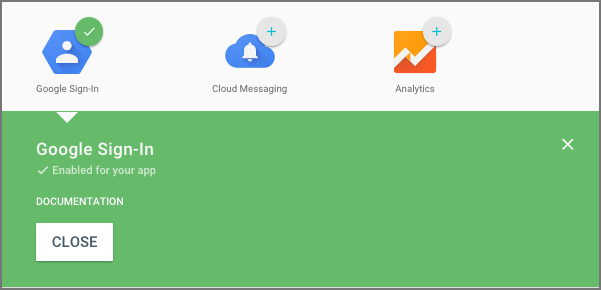
- When you successfully enabled Google Sign-in for your application, click on Continue button to generate configuration files
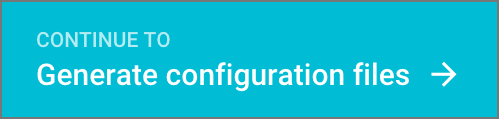
- Then you will be redirected to download the configuration file.
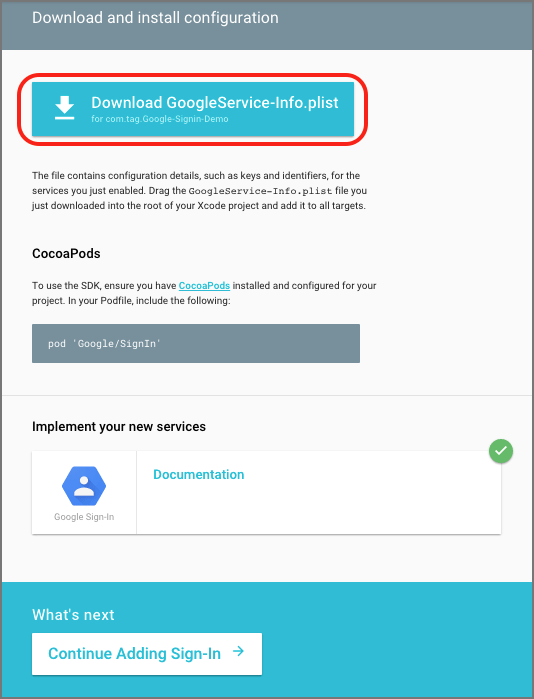
Click on Download GoogleService-info.plist button to download the configuration file. The configuration file will be downloaded, we will use it later on at the time of project creation.
Step 3 Project Configuration
Now, create a new Xcode project.
- If you don’t know how to create a new project in Xcode, you can check the link given below to get more details on Sign into Creating Xcode Project.
- To integrate Google Sign-in, I would be using Google Sign-in SDK
- Add GoogleService-Info.plist to the root of your Xcode project
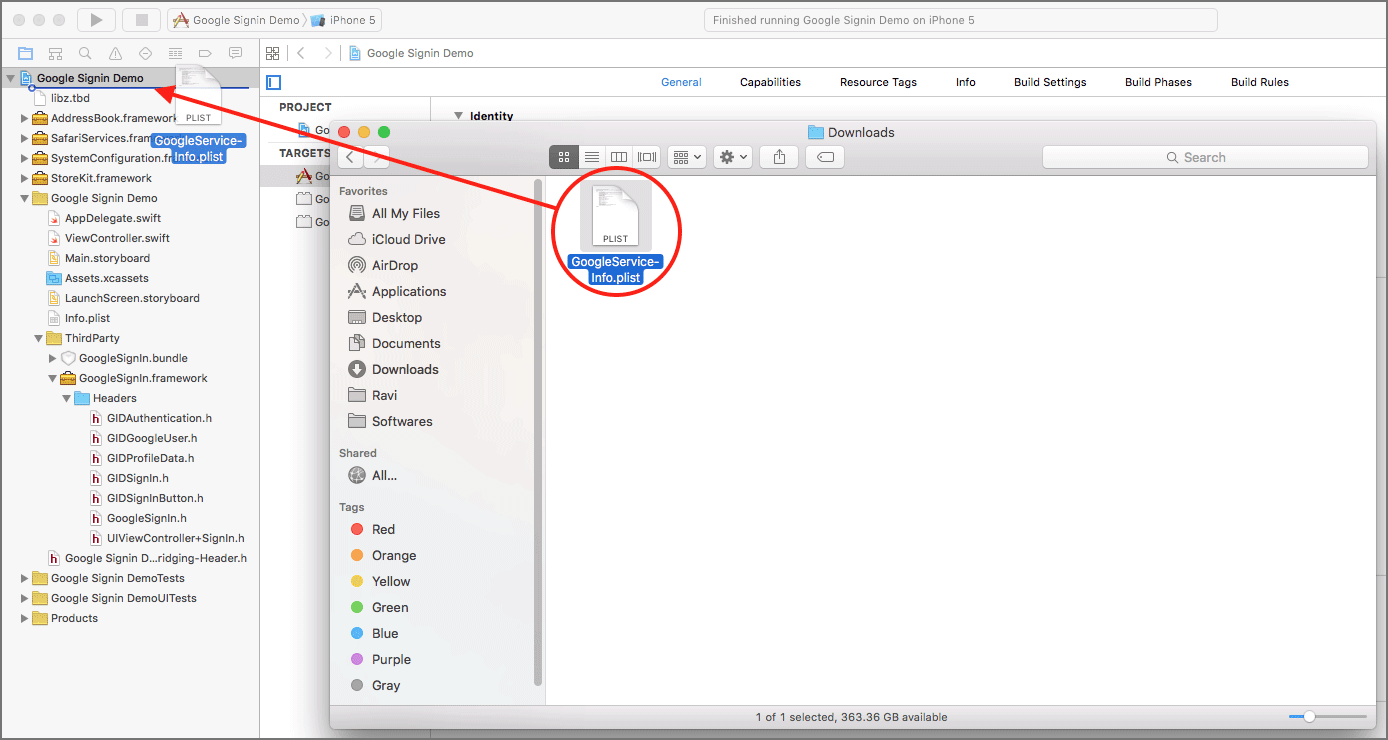
- A new window appears to choose the options for adding files. Check Copy items if needed checkbox and click on Finish button.
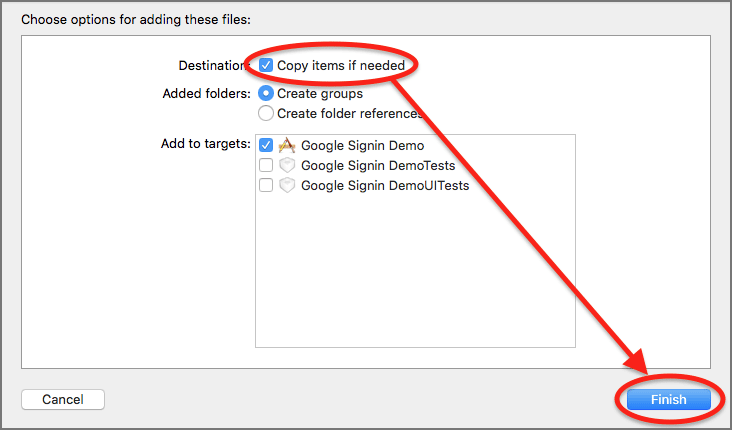
- Setup URL Types
You need to setup URL Type to handle the callback from Google.- Locate GoogleService-Info.plist
- Copy REVERSED_CLIENT_ID
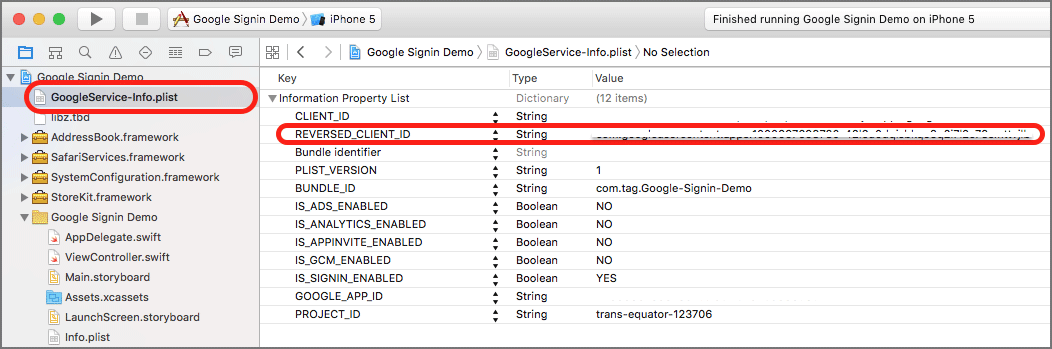
- Select your project from the Navigator
- Select your app from Project and Target List
- Go to Info and expand URL Types
- Click on + button to add URL Type
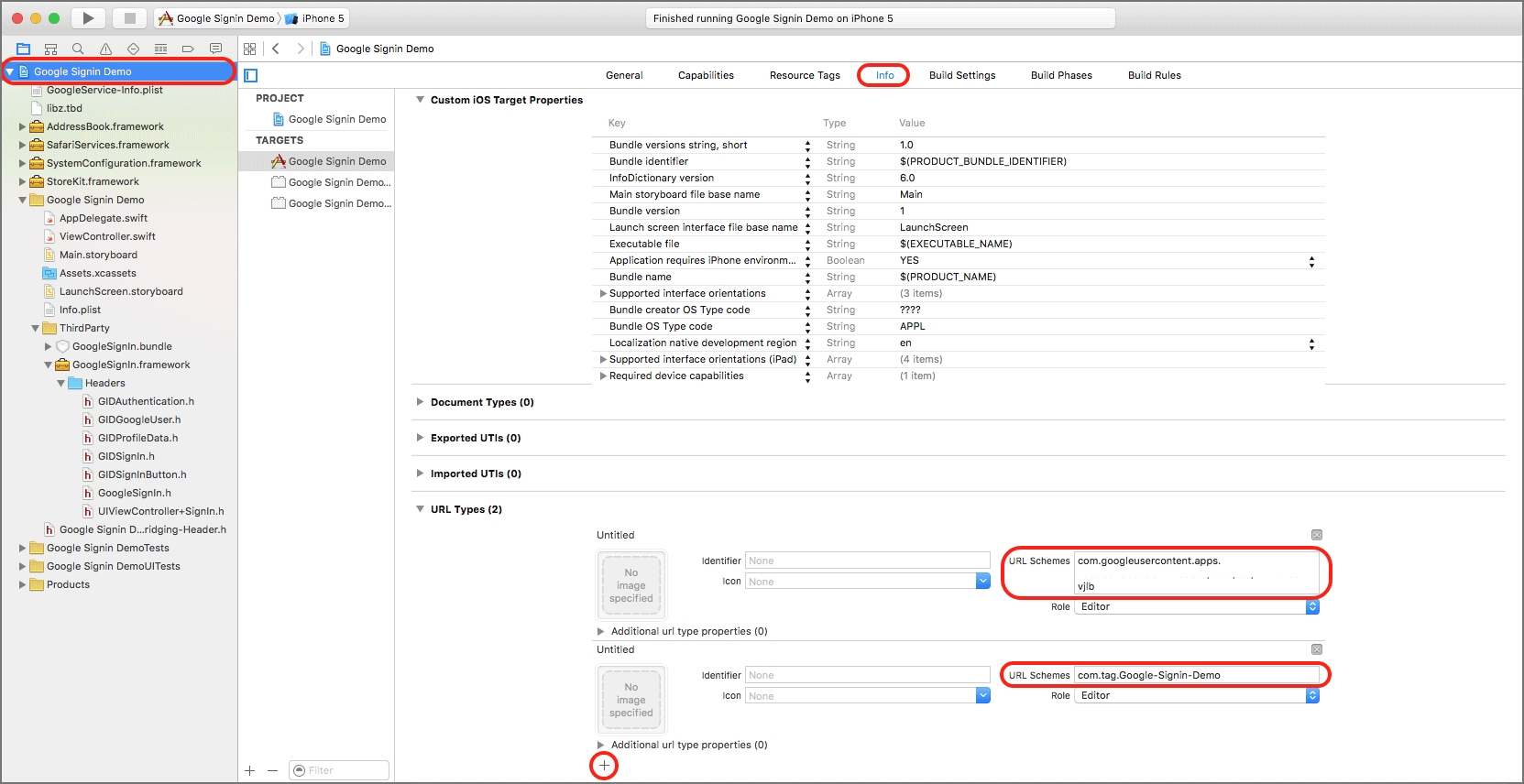
- Paste REVERSED_CLIENT_ID to URL Schemes
- Add another URL Type by clicking on + button
- Paste your project Bundle Identifier
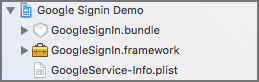
3.1 Add Other Frameworks
Google Sign in SDK needs several other frameworks. Such as
- StoreKit.framework
- AddressBook.framework
- SystemConfiguration.framework
To add these frameworks, select your project in Project Navigator and click on Build Phases.
Expand Link Binary With Libraries and click on + button.
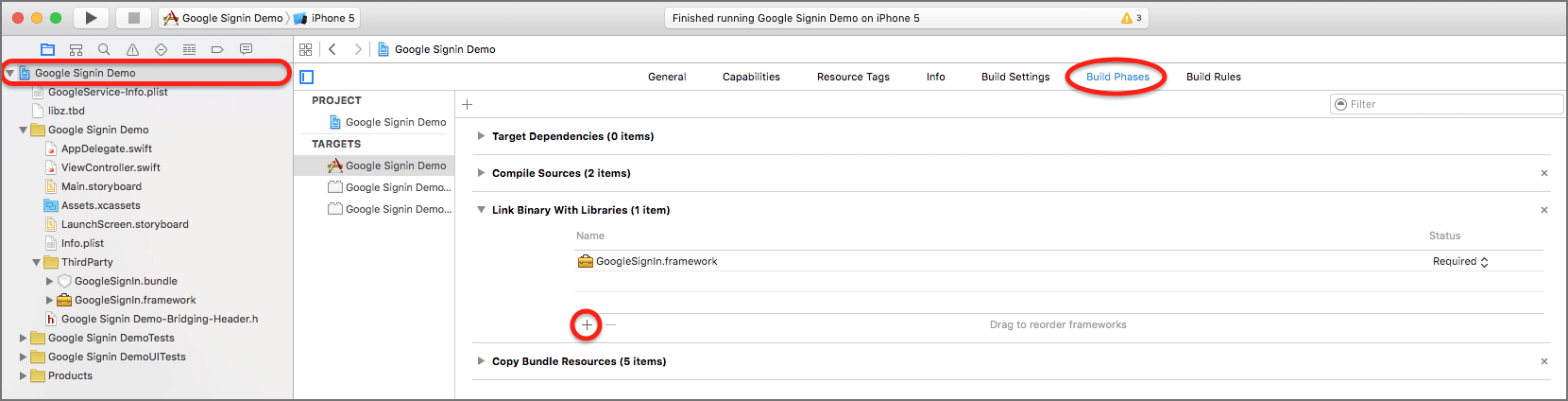
Choose and add the above-listed frameworks.
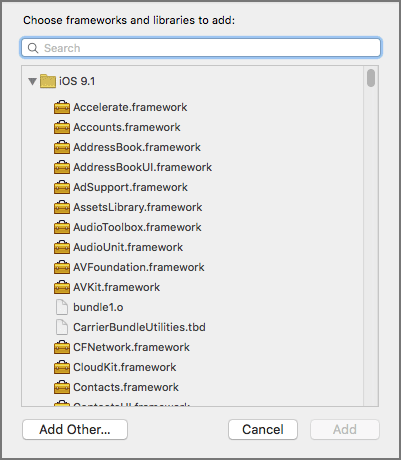
3.2 Add Bridging Header
As GoogleSignIn.framework is available in Objective-C, we need to add a Bridging header to our Swift project. By using Bridging Header, we can use Objective-C code in our Swift application.?
Add following line of code to Bridging Header file:
#import <GoogleSignIn/GoogleSignIn.h>
Step 4 Sign in Using Google
- Open the AppDelegate.swift file and use following lines of code in the application(_didFinishLaunchingWithOptions:) method.
func application(application: UIApplication, didFinishLaunchingWithOptions launchOptions: [NSObject: AnyObject]?) -> Bool {// Initialize sign-inGIDSignIn.sharedInstance().clientID = "<YOUR_CLIENT_ID_HERE>"GIDSignIn.sharedInstance().delegate = selfreturn true}
In this method, I would be using my API key to Integrate Google Sign-in SDK in my iOS application.
You have to set your application Client ID in.
<YOUR_CLIENT_ID_HERE>
- Add your AppDelegate.swift class to the subclass of GIDSignInDelegate.
class AppDelegate: UIResponder, UIApplicationDelegate, GIDSignInDelegate
- Open AppDelegate.swift and add following lines of code in the application(_openURL:, _options:) method.
func application(application: UIApplication,openURL url: NSURL, options: [String: AnyObject]) -> Bool{return GIDSignIn.sharedInstance().handleURL(url, sourceApplication: options[UIApplicationOpenURLOptionsSourceApplicationKey] as! String, annotation: options[UIApplicationOpenURLOptionsAnnotationKey])}
This method handles the URL that your application receives at the end of the application process.
If your application will run on iOS 8 or older version, add the application(_sourceApplication:, _annotation) deprecated method.
func application(application: UIApplication,openURL url: NSURL, sourceApplication: String?, annotation: AnyObject?) -> Bool {return GIDSignIn.sharedInstance().handleURL(url,sourceApplication: sourceApplication,annotation: annotation)}
- Add following GIDSignInDelegate() methods in AppDelegate.swift
func signIn(signIn: GIDSignIn!, didSignInForUser user: GIDGoogleUser!,withError error: NSError!){if (error == nil){// Perform any operations on signed in user here.let userId = user.userID // For client-side use only!let idToken = user.authentication.idToken //Safe to send to the serverlet name = user.profile.namelet email = user.profile.emaillet userImageURL = user.profile.imageURLWithDimension(200)// ...}else{print("\(error.localizedDescription)")}}
This method will be called when a user successfully signs into his/her account. You can get the user’s basic profile information in this method.
func signIn(signIn: GIDSignIn!, didDisconnectWithUser user:GIDGoogleUser!,withError error: NSError!){// Perform any operations when the user disconnects from app here.}
This method will be called when a user disconnects from Google account.
- Add Google Sign-in Button so that user can do the sign-in process.
- Make your ViewController to the subclass of GIDSignInUIDelegate.
class ViewController: UIViewController, GIDSignInUIDelegate
- Add a following line of code to the viewDidLoad() method of your ViewController.
GIDSignIn.sharedInstance().uiDelegate = self
- Add UIView to your storyboard
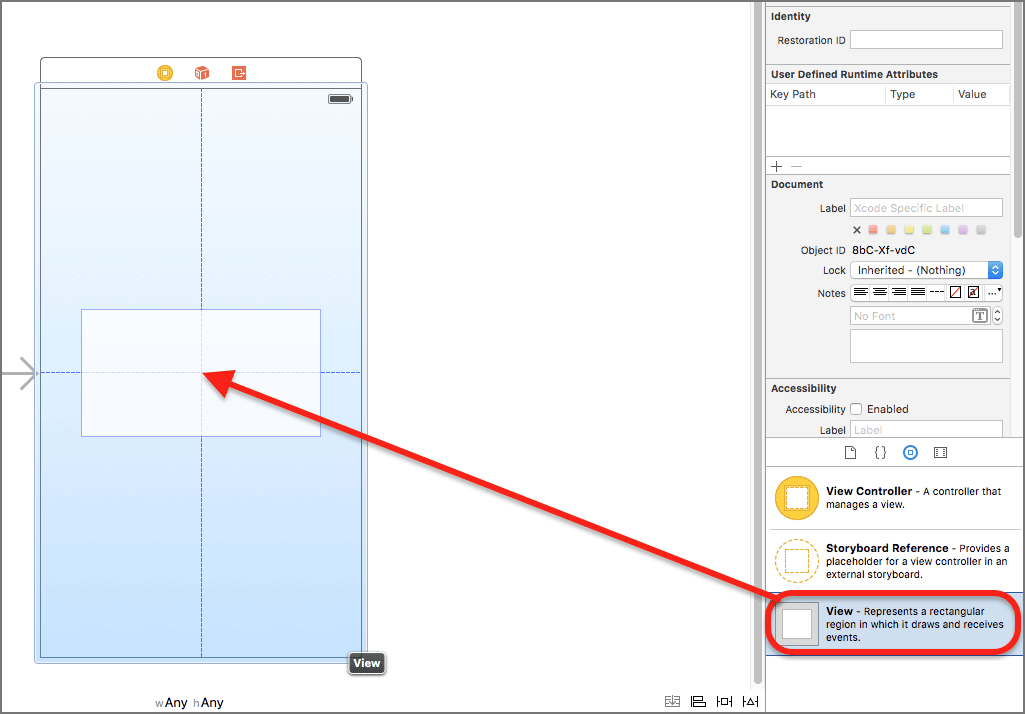
- Select the view that you have added and add GIDSignInButton as a custom class
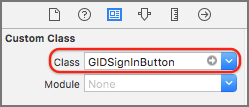
- In your ViewController, declare an IBOutlet
@IBOutlet weak var signInButton: GIDSignInButton!
- Connect IBOutlet with UIView that you have created in storyboard
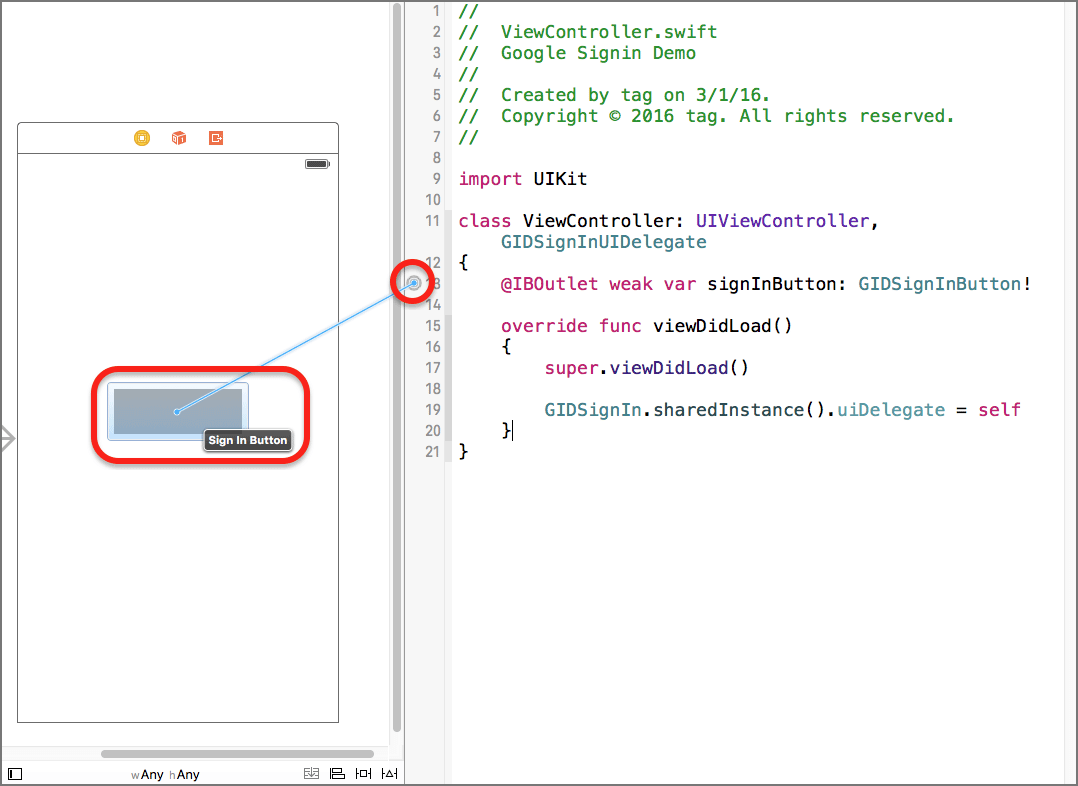
- Make your ViewController to the subclass of GIDSignInUIDelegate.
You cannot see anything in the UIView in the storyboard even if you have added GIDSignInButton as a custom class. But when you will run the application Google Sign-in button will appear in the view at run time.
Google Sign-in SDK automatically handles the sign-in process. When you tap on that button it will ask the user to enter the credential for his/her Google account.
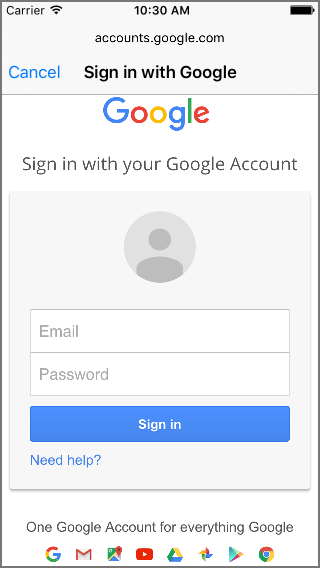
Step 5 Sign out from Google account
Call the following method to sign out a user from their Google account.
GIDSignIn.sharedInstance().signOut()
I hope you will find this blog post helpful while working with Google SignIn SDK in iOS. Let me know in a comment if you have any questions regarding Google Sign in iOS. Please put a comment here and we will get back to you ASAP.
9 Best Educational mobile Apps : App Store 2017

ABCmouse.com – Early Learning Academy
It’s a number #1 iOS learning app for kids ages between 2 to 8.
ABCmouse teaches stuff through more than 8500 interactive learning activities like reading, games, songs, puzzles, animations etc. All these activities can be tracked by App’s progress tracker.
The app provides a completely safe environment to your kids. No third party apps can contact you kids through the app, so no accidental touches on ads. For that, you have to pay premium pricing.
Pricing:
Offers 2 membership options – $7.99/month or $79.99/year (as of June 2017).
ABCMouse is one of the largest content rich apps under Education category in App Store. See more details at http://www.abcmouse.com
iOS App Details:
- Size: 254.4 MB
- Language: English
- Seller: Age of Learning, Inc.
- Rating: Rated 4+
- Family Sharing: Yes
- Requirements: Requires iOS 7.0 or later. Compatible with iPhone, iPad, and iPod touch.
2 Epic! – Unlimited Books for Kids
Epic! offers unlimited access to over 20,000 high-quality children’s books library. Books are suitable for kids of age 12 and under. It also offers audiobooks and educational videos.
Epic! has 2 version, accessible via single App.
I. For Home
Price: $7.99 per month
This service is free for the first month. It also supports up to 4 children profiles per subscription.
Each profile or child (out of those 4 profiles) will receive a recommendation based on their interest, reading level etc.
II. For Educators
Epic! is free, in US & Canada, for elementary school teachers and librarian. So, they can have tons of children’s education materials into every classroom. Really useful features for the schools of North America. I wish they can provide this feature to other countries as well, in near future.
This is an award winning the educational app for iOS. It’s been literally known as “Netflix for Kid’s books”. The mobile app includes a huge variety of fiction and non-fiction 15,000+ books from top publishers like Scholastic, Nat Geo, Macmillan, HarperCollins etc.
iOS App Details:
- Size: 158.3 MB
- Language: English, Hindi, Japanese, Korean, Simplified Chinese, Spanish, Traditional Chinese
- Seller: Epic! Creations Inc.
- Rating: Rated 4+, Made for Ages 6-8
- Family Sharing: Yes
- Requirements: Requires iOS 8.0 or later. Compatible with iPhone, iPad, and iPod touch.
3 Mathway – Math Problem Solver
Mathway has solved billions of math problems of the world, from basic algebra to most complex calculus. The Education app quickly solves your most tricky math problems.
Mathway is your personal math tutor which resides in your smartphone. So far the best math solver available on iOS app store.
Mathway covers wide variety of math problems like,
- Algebra, Pre-algebra & Linear Algebra
- Calculus & Precalculus
- Statistics
- Basic Math and Finite Math
- Trigonometry
- Chemistry Problems
- etc.
How does the app work?
You can get instant step-by-step solutions to your problem by just typing your problem (see the image) or simply take a picture of your math problem.
Voila, and you will get install solutions for all levels of math problems.
Their tagline says, Got a Math Problem? Just ask Mathway.
Check out what CNET & Lifehack says about the math educational app,
“If you’ve got some math problems that need solving, check out Mathway. This tool will show you how it reached its answer, letting you learn from the process.” – CNET
“Mathway is an irreplaceable tool when it comes to problem solving. The app helps you do your maths homework. Not only does it do your assignment for you, it teaches you how to do it right. All you have to do is put the equation in and press the Enter button.” – Lifehack
This is one of the best Educational app for maths in App store right now.
Price:
It’s free to download the app. Mathway will give answers to your problems for free of charge.
But for step by step solutions, you have to pay $19.99/month of $79.99/month.
iOS App Details:
- Size: 89.9 MB
- Language: Arabic, Chinese, English, Korean, Portuguese, Russian, Spanish
- Seller: Mathway, LLC
- Rating: Rated 4+
- Family Sharing: Yes
- Requirements: Requires iOS 8.0 or later. Compatible with iPhone, iPad, and iPod touch.
4 Learn Languages with Rosetta Stone
One of the best language learning mobile apps available in App store. It’s an award-winning app with no flashcards and textbooks. The app has amazing speech recognition technology.
The App’s UI is very immersive. It offers fun and interactive language lessons which leverage pictures, sounds, and text.
It offers 24 languages. The content is designed expertly, very engaging and you can go on your pace. The App provide a quick reference of common phrases, immersive stories, and access to audio lessons on the go.
Check out what CNN, WSJ and TechCrunch say about Rosetta Stone’s language learning App.
“If you’re serious about learning a language, Rosetta Stone is well worth your money.” Macworld, July 27, 2016.
“The gold standard.” – CNN
“Rosetta Stone may be the next best thing to living in a country.” – The Wall Street Journal
“The approach to learning languages works.” – TechCrunch
iOS App Details:
- Size: 169.5 MB
- Language: English, French, German, Italian, Japanese, Korean, Portuguese, Simplified Chinese, Spanish, Traditional Chinese
- Seller: Rosetta Stone, Ltd.
- Rating: Rated 4+
- Family Sharing: Yes
- Requirements: Requires iOS 9.3 or later. Compatible with iPhone, iPad, and iPod touch.
5 Lumosity – Brain Training
Lumosity is the ultimate Brain Training App. As per the developers, 85 Millions people are using their app.
The Brain Training App Challenge your brain with cognitive games, you can play 30+ brain workout games in the app. The app will train your memory, attention span, and cognitive abilities.
The game also analyzes your gameplay and provide results on your game strengths, weaknesses and cognitive patterns.
App team consists of Scientists and designers, and they are also working with 40+ universities worldwide for research purpose – helping them explore new areas of cognition.
iOS App Details:
- Size: 205.0 MB
- Language: English, French, German, Japanese, Portuguese, Spanish
- Seller: Lumos Labs, Inc.
- Rating: Rated 4+
- Family Sharing: Yes
- Requirements: Requires iOS 9.0 or later. Compatible with iPhone, iPad, and iPod touch.
6 Peak – Brain Training
The Content of the Peak Mobile App is developed by Neuroscience experts. It’s a perfect educational mobile app to challenge and improve your cognitive abilities.
Peak App is the gym for your mind and it provides a different tool to keep your brain in shape. Specialized daily workouts to keep your mind active, focused and to improve memory skill.
Features:
- 40 Fun games to exercise your brain
- Train with Coach to track your progress
- Built by neuroscientist and game experts
- Designed activities to relax your games
- Track your review and performances by tracker
Pricing:
The Brain Training App education app charges $4.99/month or $34.99/year.
iOS App Details:
- Size: 243.0 MB
- Language: Danish, Dutch, English, French, German, Italian, Japanese, Korean, Norwegian Bokmål, Portuguese, Simplified Chinese, Spanish, Swedish, Traditional Chinese
- Seller: Brainbow
- Rating: Rated 4+
- Family Sharing: Yes
- Requirements: Requires iOS 8.0 or later. Compatible with iPhone, iPad, and iPod touch.
7 Udemy Online Courses – Learn Anything, Anywhere
Udemy is a global marketplace for online learning, where anyone can learn and teach new skills/courses. More than 14 million people have learned things from Udemy and 42,000 plus courses are available by expert instructors.
Features:
- 12,000 + topics
- 42,000 + courses are available
- Free & Premium Courses are available on the platform
- Self-paced learning
- On-demand access
- Ask questions to instructor or other students and get quick responses
- Viewing/Learning courses are not limited to via app only. The Web, Apple TV are also there.
- Example Courses: IT & Software, Marketing, Data Science, Design, Web development course, Music, Business and Finance, Languages etc.
In short, it is one of the biggest platforms out there on App Store to learn new skills and courses. That’s why included in the list of one of the best educational apps in App Store.
Check out what Venture Beat says about The App.
“Udemy’s iOS app turns your phone into a 24-hour classroom” – Venture Beat
iOS App Details:
- Size: 64.3 MB
- Language: Dutch, English, French, German, Italian, Japanese, Korean, Polish, Portuguese, Russian, Simplified Chinese, Spanish, Traditional Chinese, Turkish
- Seller: Udemy
- Rating: Rated 4+
- Family Sharing: Yes
- Requirements: Requires iOS 9.0 or later. Compatible with iPhone, iPad, and iPod touch.
8 Elevate – Brain Training and Games
Elevate is a brain training iOS app, designed to improve your memory, math skills, concentration, brain processing speed etc. The App was rewarded by Apple as App of the year!
Features:
- 40+ games to improve memory and cognitive abilities
- Performance tracking of each user
- Personalized daily brain workout with games and activities
- Adaptive Challenging difficulties
Check out what CNET & Washington post said about Elevate educational app.
CNET
“Elevate comes out ahead” in the battle of the brain training apps.
Washington Post
Elevate is a “cognitive pick-me-up” with games that are “good for mental breaks throughout the workday.”
iPhone App Details:
- Size: 187.3 MB
- Language: Arabic, Catalan, Czech, Danish, Dutch, English, Finnish, French, German, Greek, Hebrew, Hungarian, Indonesian, Italian, Japanese, Korean, Malay, Norwegian Bokmål, Polish, Portuguese, Romanian, Russian, Simplified Chinese, Slovak, Spanish, Swedish, Thai, Traditional Chinese, Turkish, Ukrainian, Vietnamese
- Seller: Elevate, Inc.
- Rating: Rated 4+
- Family Sharing: Yes
- Requirements: Requires iOS 9.0 or later. Compatible with iPhone, iPad, and iPod touch.
That’s why it is one of the best educational app available in App Store.
9 Chegg: Textbook Rental
Chegg is a multi-functional education mobile app which provides services like Textbook rental, homework help, 2.5 million step-by-step textbook solutions.
Features:
- Save huge amount of Money on books by renting books from Chegg. You can search books by ISBN, author, title, and barcode with the app. Very useful I must say. Get free access to ebook while your hardcopy of the book is on the way.
- Massive library of 2.5 millions books
- Need home with a problem in homework? Snap a picture and submit to the app and subject expert will reply it withing few hours.
- 24/7 online tutors are available who can help with your subject and homework
Pricing: $14.95 per month
Special Mentions:
NOGGIN – Preschool Shows & Educational Kids Videos
Noggin is free to download an educational mobile app from Nickelodeon.
Your kids can watch, with any ads, hundreds of full episodes of award-winning kids shows like The Backyardigans, Blue’s Clues, Yo Gabba Gabba etc.
iOS App Details:
- Size: 70.1 MB
- Language: English
- Seller: Nickelodeon
Speakaboos Reading App: Stories & Songs for Kids
The app simply motivates your kids to read. Speakaboos offers 200+ interactive stories (fairy tales, fables etc) and songs.
The app is very engaging which promotes an active participation of your kid and also let you know your kid’s progress via reporting. In short, one of the best educational reading apps for your kid.
iOS App details:
- Size: 73.0 MB
- Language: English
- Seller: Speakaboos
10 Best Photo Editing Apps to Transform Your Photos into Artworks

Every day more than 95 million Instrgram and 350 million Facebook photos are shared. When we share our photos with friends, family, WhatsApp and social networking sites, we want them to look good. This is the reason, mobile applications that let you edit photos have become very much popular. The lines between desktop and mobile image editing have become increasingly blurred as with the use of mobile application you can make your picture fairer and more attractive.
So, with the help of photo editing tools you can shape it, crop it, changes the colors, portrait it and can do pretty much most everything like to add filters, brightness and vignette, which ones are bestto transform your photos into artworks. In my opinion, here are 10 of the best photo editing apps that are best of the best!
1. Adobe Photoshop Fix |
Available both on iOS and Andriod
Adobe Photoshop does not require any introduction, when it comes to editing photos. Adobe Photoshop Fix is a mobile application by adobe for editing photos on smartphones. The app lets you access nifty tools such as Red Eye Removal, Cropping, Straighten, Flip, Brightness, Rotation, Exposure, and more.
Apart from the regular image-editing tools the app has houses filters such as Vibrant, Superpunch,Glow and many more. You can also add frames, borders and other design elements in your image using the application.What I personally like about the app is you can enhance your jaw line, enlarge your eyes, slim-down your face and make it tall too.
2. Instazz |
If you are anInstragarm lover, then Instazz is a must have app for you. Instazz is Photo & Video editing app for both iOS and Andriod.I am in love with this application as without harsh restriction, this app lets me upload a full size photo without cropping on Instagram.Making use of this app, I can convert my portraits into square format without any cropping or quality loss.
The app has so many unique features like quick, smart, and powerful no crop Instasize picture editor.It also lets you create video for Instagram, Vine & YouTube Posts.Instazz is a one stop solution for an impressive picture and video editor along with a collage maker, Pic collage , Photo Grid maker with inbuilt amazing effects,which ensures that you are not required to install anything else for your Instagramming needs.
3. Google Snapseed |
This app has been designed to prove the phrase, “A picture is worth a thousand words”. Snapseed lets you to add great looking text to your images.Trust me, the fonts are really good.Along with beautiful fonts, has really cool filters that can be fine-tuned as per your preference. Fortunately, all the mentioned goodness comes at free of cost for both iOS and Android.
4. Polarr |
This application is a mix combination of Snapseed and Adobe Photo fix.The interface of this pretty smooth and Pollar is full of great photo editing features. The app has numbers of photo editing features, most of them are free, while some of its features are paid only. To give you pic a professional tweak, free available tools are really sufficient enough. There are significant filters as well as other interesting features in the app placed just in the right places.
5. Prisma |
I am very much sure that you might have come across the Prisma as in the year of 2K16 it was once topping the news.Prisma detects facial features and transforms them into masterpiece paintings to celebrate artists like Picasso, Van Gogh and Munch. So, for an art lover Prisma seems like quite authentic. The app has a variety of filters that are specifically based on various kinds of painting types such as Oil Painting, Sketch and more.
6. Camera 360 |
This application has whooping 200 filters to play with and it is equipped with face correction effects and stickers. Making use of this app, you can completely rock you’re your selfies without an iota of beauty error. This application is a must have app for girls as you can apply the beautifying effects like makeup, which is what convincing enough.Get your makeup done, without paying a penny.
7. PicsArt |
The makers of the app houses haveensured to add every image editing tools and layouts.There are numbers of filters in the app along with text adding tools that are full of beautiful fonts.Adding elements like boards, bubbles speech, lens flare adds extra charm to your photo.There are other interesting features to impress your friends like birthday Frames, Love Quotes and many more.Download it now, because it is a free app.
8. Repix |
It is one the best popular image editing app with more than 15 million user base. It comes with a various brushes and filters to increase the image outlook. This app presents you with some cool features like posterize and flares to create a vivid image.For an average photo editor its free features are sufficient enough to edit and turn memories into art; however, some of its features are paid.
9. VSCO |
VSCO has gained an incredible popularity amongst photographers, To create a quick and easy edit, simply select your chosen style and adjust its strength, it is the handy app that comes first to the mind. Making use of this photo editing application, plenty of more things can be done like, exposure, highlights, shadows, white balance, clarity and skin tones are amongst the top adjustments. It is possible straightened the images and have their perspective corrected. Highlights and shadows can be tinted to give it a really stylised effect.Best of all, this app is very simple to use.
10. Fragment |
Prisma wants to turn your photographs into art; whereas Fragment wants you to rethink about the nature of what such art could be when you’re armed with the latest technology. Fragment works with patterns of reflective surfaces. It is completely scalable and a true reflection of your imagination like, rotate, resize, frame, drag, zoom and crop. You can add colors and adjust levels, DE saturate, blend, blurs, Invert or go for something that is completely random.The fragment is so simple, yet very beautiful.
How Much Does it Cost To Develop Your Own Coupon App

Deal of the day or daily deal is a digital coupon offering marketing strategy for people interested in saving money. These coupons are a kind of discount that is offered or sale to its usersat a financial discountthat can be used while making use of their service or product. Such coupons are available in the different forms like, promotional codes, promotion codes, voucher codes and can be a SMS that offers functional discounts and rebates on purchases.
These coupons are being widely used as a marketing strategy to increase the company sales. This is the reason, web development along with mobile application development companies are widely growing by offering such coupons and deals. Paytm and Groupon (Now Nearbuy) are the best example of such companies.A research states that companies offering vouchers and coupons have experienced 12% growth annually. As per the online survey, it has been examined that coupon sites offering promo codes and discounts have more visitor traffic.
Increase Your Sale and Business Reach With A “Coupon App”
The core purpose and major goal of mobile coupon apps is that consumers always get the lucrative deals and price, anytime and anywhere, without waiting for the end of season SALE. Whether it’s a small or big brand, everyone is adopting online coupon apps to sell their services and products quickly as well as effectively, since this form of marketing gets your brand an incremental traffic. Online coupon offering mobile app/website is an easy and quick way to market your brand and increase its awareness. As it helps a lot to in the form of advertising to increase the market reach and advertise your business. With the wider advertising reach and word-of-mouth publicity, creating your own coupon offering app is one of the best available ways to dig into the market, locally and globally.
Engage Shoppers with Your Own Coupon App
Innovins bring various businesses and their valuable shoppers on mobile devices through building a coupon app.As it benefits the store owners to leverage a huge amount of valuable customer base, while allowing app users to get a good discount on their favorite brad as per their convenience. Building your own Coupon App, is actually a paid window desk application and it’s the surest way to establish your own Start.
Benefits of Online coupon apps to companies:
-
Easy to track
-
Easy to implement
-
Increase in conversion
-
Increased customer loyalty
-
Increased customer acquisition
Apart from companies and businesses, coupons apps are beneficial for customers too. Name the person who does not want to save money, everybody wants to save. You might have seen, thousand numbers of people surfing Amazon and eBay to find the best deals. So online coupon apps are coming with the latest deals as well as offers so its consumers surely take a visit to find the best suitable deal, without putting in much effort.Whenever people find a suitable coupon offer or deal they will surely spread the word.
Benefits of Online coupon apps to consumers:
-
Helps to save a lot of money on almost all kinds of products, ranging from clothing to grocery services
-
Online coupon has it all, it does not matter what kind of deal, offer or discount it is
-
Daily basis fairly good deals than end of season sale
-
Coupons are easy to redeemed and can be applied when required
-
Shopping becomes really interesting and cost effective
App functions
-
Login/Signup with email and FB account.
-
Buyer/Seller Dashboard – activate, deactivate, delete or modify deals
-
Coupons are listed based on the city
-
Live deals, expired deals and all deals
-
Admin to accept, reject
-
Nearest (default),Popular, Recommended deals
-
Special feature a deal on the homepage
-
News with push notification
-
reCAPTCHA to enhance security
-
Full featured notification emails to buyers, sellers and admins.
-
Analytics for transaction Reports
-
7 different payment gateway options
-
Geo-location notification
-
One Click – Auto install of the theme.
-
Campaign start and stop feature
-
Multilevel drop down menu
-
Multilanguage app
-
Custom page templates
-
Custom built, dynamic widgets that you can use multiple times.
-
Widget Ready with custom widgets
-
Built-in Ad Monetization
-
Valid, Cross browser compatible
Develop Your Own Coupon App with Our Proven Coupon App Solution
With a growing emergence of eCommerce sites, buying and selling have become really simpler. Along with the, Mobile Coupon App business model has taken the online buying and selling to the next level. We own this specific success driver into account and have successfully developed such application putting our most earnest efforts into developing a coupon app.
Being the top-notch coupon app development company, we ensure that your customers receive the finest customer interaction possible, by making use of advanced CSS, HTML and JavaScript for front-end web development. We have in-depth knowledge and extensive experience in the most up to date technologies to achieve remarkable client-side application creations. Our designs and developers are suitable for multiple screen resolutions while maintaining relevant design and crisp.
10 Best Features You Can Expect In Android O

Android is evolving with the transformation in technology as well. Staying true to the one year update cycle for its major versions, Google has now come up with the next version of Android, Android O. The news of the release of Android O developer preview has kindled the interests of all the Android fans as to what new they can expect from this version.
Why Android O?
After Google realized that most of the users complained of low battery life and almost no control over background applications, it has decided to come up with new privacy focused features to meet the demands of its users. With each version named after a dessert, the discussions on what the letter “O” stands for has been viral on the web from the moment Google announced the launch on March 21, 2017
While most of the tech savvy feel that “O” stands for Oreo, a few others opine that it is for Oatmeal Cookie. Google has kept all the Android followers in suspense without revealing the expansion for “O”, similar to what it did for ‘N’ (now Nougat).
What Is New In Android O?
The recently launched developer’s preview of Android O gives a glimpse of features that the users can expect from the new version. Right from the performance to user experience, Android O promises the best result to its users. Let us quickly see the 10 best features which Android O is planning to offer to its users.
- Notifications: Notifications have always been one of the strong and useful features of Android. The new version promises customizable notification channels to users which can help them group alerts for similar apps. So if you have a channel of apps that are related to “travel” , you can interact and control notification settings for all the apps in the travel channel at once. While users can snooze these notifications-by simply sliding the finger across a notification and then selecting how long to snooze it for: 15, 30 or 60 minutes, the developers can set time frames to time out the notifications. The background and messaging style of the snoozes can also be set by the users.
- Background Limits: Just like Android-N, this version too can restrict the background app activities. But the only difference is that the apps prioritize battery life extension without user-input. Android O sets automatic limits for the background apps by stifling implicit broadcasts, background services, and location updates. This means that apps have a smaller impact on your battery life while they’re in the background. It is still a mystery for the developers to look for new methods to ensure that your app can do what it needs to do in the background.
- ‘Auto-fill Credentials’ Framework: Who will not love the auto-fill feature! We all have experienced the pain of typing our information again and again. On opting in for this service, users can auto fill the credit card and login information, thus saving time and avoiding repetition and mistakes securely from the OS.
- Picture-in-Picture Mode: While we have experienced the picture-in-picture video on iPad and some apps like YouTube, we are yet to see it fully functioning natively on a smartphone. Android O can shrink the size of the video that is currently playing to a floating video, so users can work on other apps in parallel. Android O provides options for developers to set the aspect ratio and custom controls to enable PiP mode for their apps.
- Better Keyboard Control: Are you on a Chromebook or a tablet, feeling left out with some of these phone-specific additions? Worry not: Android O is developed for devices beyond phones and hence there will be superior arrow and tab key navigation for when used with a physical keyboard. This feature had been requested ever since Chromebooks started supporting Android apps, and it is a good indication that Google is serious about Android app compatibility on Chromebooks.
- Adaptive Icons: Android OEMs often use their own custom OS skins, which can change the appearance and shape of in-built and popular app icons to look like the rest of those you download from the Play Store. Some also scale for multiple screen sizes. But all of this only made Android look ugly on bigger devices. Luckily, Android O is going to do something about that.
The adaptive icons on Android O look better visually and can scale to different sizes on different devices. - Connectivity Advancements: Wi-Fi Aware allows apps and nearby devices to discover and communicate over Wi-Fi without an internet access point. We also see improved Bluetooth support for high-quality audio through the Sony LDAC codec, and new means for third-party calling apps to work with each other and with your network operator’s special features.
- Multi-display Support: Interestingly, Android O will support multiple displays, allowing a user to move an activity from one screen to another. This will be something that would come in handy for a Chromebook, as Chrome OS is becoming more and more Android friendly.
- Better Management Of Cached Data: Every app will have a storage space quota for cached data, and when the system needs to free up disk space it will delete data from apps using more than their allocated quota first. This will help a lot of users who see their available storage size go down after few months on a device due to unnecessary cached data.
- New Enterprise Features: According to Google, Android O provides profile owner and device owner management modes that are more powerful, secure and easier to provision than ever. These enterprise features highlight the ability to use a managed profile on a corporate-owned device and enterprise management for file-based encryption.
Apart from these, there are a lot more features that both developers and users can look for in Android O. Until we explore the next set of features, let us keep guessing what the O in Android O really stands for.
Do you have an Android app on the Play Store? Wondering how the new version will impact your app or interested in leveraging these new features? Our expert Android Architects and Mobile Developers are ready to help you! Contact us today!
Top 5 Mobile App Trends To Look Out For In 2017

Over the years, mobile apps have evolved tremendously to become the primary source of information and communication for most of the world. 2016 was a game changing year where several businesses have built their own apps and witnessed the growth of app revenues across various industries. According to Gartner research, 2017 will also be another ground breaking year where the app revenues are expected to generate $77 billion and 50% of small businesses want to build more mobile apps. This will also result in the demand for enterprise mobility apps.
While 2016 was a great year for mobile apps, let’s take a look at some of the top trends for the mobile app industry in 2017.
1. Virtual Reality (VR) & Augmented Reality (AR) Apps To Gain Momentum
Virtual Reality (VR) and Augmented Reality (AR) apps have already become trending buzzwords in the industry.These concepts which were once science fiction have finally become a reality. Several industries like retail, gaming, healthcare, education, and so much more have begun to adopt VR/AR in order to revolutionize and enhance customer experience. The VR/AR market is predicted to grow $162 billion by 2020.
Pokémon Go is the ideal example which attracted millions of users and enabled them to embrace AR more closely. Users prefer more Location Based Services (LBS) that will help them to easily locate nearby restaurants, events, shops, track cabs, and more.
Top notch companies including Microsoft, Google, Oculus (Facebook), Magic Leap and IBM are spending billions in the VR/AR market. It’s estimated that the AR/VR market will grow to $162 billion by 2020. That’s nearly 181% annual growth.
2. Cloud Based Support
2017 will see more apps that are supported by the cloud. This is because improved cloud support provides better:
- Multi-device accessibility,
- Secure,
- Easy uploads with large storage capabilities,
- Cost-efficient,
- Less time consumption,
- Endless options for developers to integrate and synchronize apps,
- Extensive customizable options etc.
If you’re looking to implement BYOD or enable apps using technologies like IoT and AI, then cloud supported back ends are the ideal choice. With containers like Docker getting widespread support, cloud deployment and transition will become easier in 2017.
3. Security Will Be The Top Priority
According to predictions, there will be 4.77 billion smartphone users in 2017. With such a huge demand, the mobile app industry can be highly vulnerable to security threats. In June 2016, around 32 million twitter accounts were hacked. Even recently, there was a widespread cyber attack that affected popular websites like Twitter, Netflix, Spotify and more.Even the Democratic party was hacked during the 2016 elections. In order to reduce such security attacks, mobile app developers will need to add two-factor authentication and adhere strictly to protocols while storing users’ personal details especially banking information.
As always, Apple does not compromise when it comes to its user’s security concern. Come January 1, 2017, the company will implement App Transport Security (ATS) where all their apps will run through a secure HTTPS connection. Similarly, Android will also strengthen their apps system with automatic security updates and other advance security features. Google is already working with OEMs to provide timely and periodic updates for their Android phones.
4. More IoT App Integration
As wireless innovations are evolving at a faster pace, 2017 is expecting to experience many more connected devices and explore IoT by leveraging mobile apps. It’s estimated that by 2020, there will be 21 billion connected devices. Using mobile apps, you take charge of operating and interacting with all your IoT enabled devices. IoT empowered by mobile apps is going to change the way people perceive and interact with technology. IoT will also create a plethora of opportunities for industries to contribute in experimenting and building a future that embraces technology.
5. DIY Apps To Increase
Citizen development is predicted to become another trendsetter in 2017. According to QuickBase, citizen developers are defined as people “who weren’t coding experts gaining more efficiency and speed, but rather less-skilled enterprise staffers teaming up with IT pros to crank out apps faster…” The huge demand and cost to hire skilled developers have increased the growth of citizen developers. Some of the top tech giants like IBM and Microsoft are encouraging DIY concepts as it increases productivity and helps them to efficiently utilize their existing resources. Now that you’re aware of the upcoming trends that will rule the mobile app industry in 2017, our mobile app developers are ever-willing to help you develop your dream apps.











