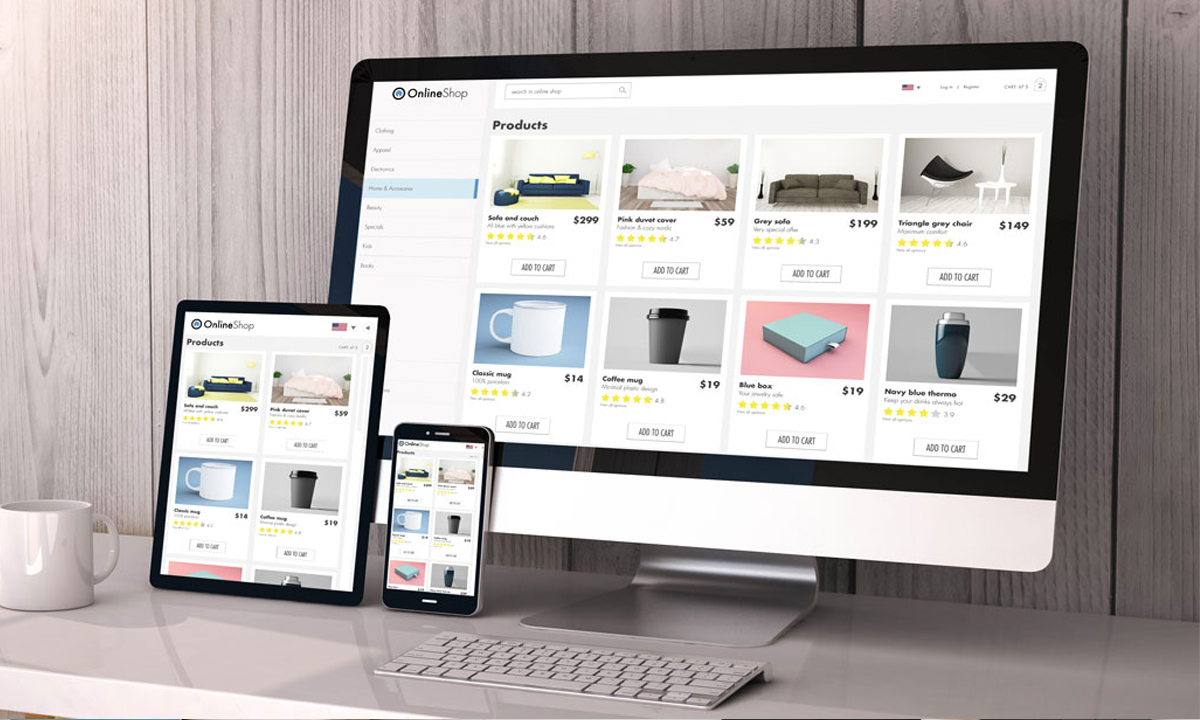ISO 9001:2015 , ISO 27001:2022
How to make your WordPress website more secure?
Blogging nowadays is very popular and has become a hobby of so many people. Hence WordPress is the most opted platform for the same. By default, WordPress blogs employ a minimal level of security and their files and plug-ins are often be outdated. These files can be traced and so are vulnerable to being hacked easily. Also, the internet is not a secure place to work and one must be aware enough about how to secure it. Innovins – a team of WordPress Developers in Mumbai creates beautiful websites for you.
This article shows some simple tips & techniques which can easily be implemented by users in order to ensure the security of their blogs.
1. Use a Unique, Secure Username and Password
Avoid using the default admin, In place create a new username with admin rights and remove the old ‘admin’ username. Also choose a complex password comprised of letters, numbers, and characters. Don’t choose a password that’s similar to the username, website name, or a simple word with a few changes here and there.
2. Enable Two-Step Password.
Enable the Two-Step password, and choose to verify via SMS option. Here WordPress will send a verification code via SMS which the user is required to enter for verifying the number. Enter the code sent to your mobile correctly. Hence you have now enabled the two-step verification.
3. Use a Plugin
By using the all in One WP Security & Firewall plugin, it has an option that simply changes the default URL ( like /wp-admin/) to that login form. This plugin also helps in limiting the number of attempts to log in from a certain IP address.
4. Keep the WordPress updated.
Always check for new updates in the dashboard section.
5. Use the all in One WP Security & Firewall plugin: as it has an option that simply changes the default URL (/wp-admin/) for that login form. This plugin also helps in limiting the number of attempts to log in from a certain IP address.
6. Always delete the readme and any unnecessary files.
WordPress has a default readme.html and many plugins and themes that come along with it. Hence these should be deleted as they can be used for fingerprinting or general snooping and they often contain version info. Hence one must remove any junk files from the folder.
7. Always enable SSL Login: If the site has an SSL certificate, an SSL login must be enabled.
8 Things to consider when designing your website
Your website is a very important and valuable asset to your business. Your website is a representation of your business and personality. It represents you through your words, visuals, messages, and services. However, the quality of your product speaks for itself and draws new customers to your website. A low-quality website or a poorly designed website would likely result in fewer customers who may abandon the offer or not trust the brand.
Thus it is important to create a website that not only looks good but is also extremely user friendly and high converting. Below are some tips to consider during the initial design phase that will help ensure success:
1. Design for Mobile First
It’s no secret that mobile devices are becoming increasingly popular among consumers. Responsive Web Design (RWD) ensures your site looks good on all types of screens, including desktop computers, smartphones, tablets, and everything in between. It’s not enough just to make sure your website can be viewed on mobile devices — it’s also important to make sure that it works well on them and making sure that your content is easily accessible for everyone and that users can find what they’re looking for quickly and easily on any device.
2. Make it fast
Make sure that your website loads quickly on any device or browser. A good rule of thumb is that your website should fully load in 5 seconds or less. Slow loading times can make people leave your site before they even get started looking at products or services offered by your business. People don’t want to wait around, especially when they’re on their phones. So your site must be fast, as this will improve its user experience considerably and encourage people to return again in the future.
3. Clean and simple web design
The first thing to consider when designing your website is that if you want to make a good impression on potential customers, then the design of your site should be clean and simple. It has to look good, it has to be easy to use and it has to convey the right message. Make sure it’s easy for users to find what they’re looking for on your site. Keep it simple and uncluttered, so people don’t get lost or confused.
4. Choosing a color scheme
When choosing colors for your website, you need to consider how they will work together and how they will look on different devices or screens. You should also decide whether you want a consistent style throughout your site or if you want each page to have its unique feel. It is also necessary to make sure that the color contrast between the background and text is the easiest to read. For example, dark backgrounds with dark text are difficult to read. Try not to use too many or they will look cluttered and busy.
5. Ideal and Right Font
It is necessary to choose a font that is easy and simple to read and understand for website visitors. Not only does it need to be easy on the eyes but it also needs to fit with the rest of the site. You must not use too many different fonts as this can make it difficult for people to read what you have written. It helps to give your website a professional look.
6. Use of images
Another thing to think about when designing your website is images. It’s important not to overuse images as this can slow down page loading times for visitors and make it difficult for search engines to index all of the content on your site correctly. Also, make sure that the images used are relevant so that people don’t get distracted from what they came there for in the first place. Ecommerce websites must use actual product images of good quality from various angles. It helps online shoppers to get a better view of the items.
7. Content is king
An important part of any website is its content. Content that’s easy to read and understand will help visitors find what they’re looking for quickly and easily, which in turn increases their chances of becoming customers or leads for your business. If you’re having trouble writing effective copy for your site, try using plain language and avoiding technical jargon as much as possible; you need to make sure that it’s not too confusing or technical and that it’s easier for people from all backgrounds to understand – especially if it’s a business site.
8. Contact information & Social media buttons
Visitors shouldn’t have to hunt around on your site to find out how they can contact you or get more information about your business, this information should be easily accessible on every page of your website. Make sure that contact information (phone number, email address) is displayed at the top or bottom of the page. Adding social media buttons on websites helps to increase your brand reach, and awareness and boost engagement. Social media platforms can also help drive traffic back onto your website with your post content and tweet.
Web design is a broad subject and as such, it encompasses many different aspects/categories. These categories range from front-end design and back-end development to website usability. Allow our team of experts to design a unique and professional website and you focus on growing your business. Contact us today for a consultation on your website and complete web based solutions.
Title: 8 important factors to consider when designing a website /
8 Things to consider when planning to design or redesign website /
8 tips to remember when designing your website
Meta description:
You want to design a website for your business, but don’t know where to start ? Here are 8 important factors to consider when designing your website to give it a professional and eye catching look.
What are Web 1.0, Web 2.0, and Web 3.0 with their difference?

The World Wide Web is commonly referred to as WWW, W3, or simply the Web. The Web is defined as an interconnected system of public WebPages that can be accessed through the internet.
The Internet has evolved dramatically in the last two decades. From extremely basic text-based web pages to full-fledged search engines and online stores, thus web technology has come a long way indeed.
- Web 1.0: It all started with the first iteration of the Web, known as Web 1.0, which for the most part was read-only. It consisted of static websites and there was little-to-no user interaction or content generation. At that time, most website owners just wanted to make their information available to anyone at any time, without any focus on user interaction. This is called Web 1.0
- Web 2.0: In the year 1999, server technology got upgraded and average internet connection speed got increased, and developers learned new skills and techniques, Thus the transition happened from Web 1.0 to Web 2.0. While Web 1.0 was extremely basic in its approach, Web 2.0 is based on a concept called Folksonomy.
Folksonomy is a way of organizing data and digital content wherein the users themselves add a tag or label to identify a piece of content. So, in Web 2.0, online content like websites, apps, pictures, videos, etc. got a lot of descriptive information and an ad hoc classification using natural language from the users themselves.
Thus, the difference between Web 1.0 and Web 2.0 is crystal clear. As opposed to Web 1.0, the second iteration or Web 2.0 can be described as the read-write web in which the users have the ability to contribute content and also interact with other web users. It stresses user-generated content and the interoperability of netizens on dynamic websites. YouTube or Instagram, which are websites that completely depend on user-submitted content. and hence Web 2.0 technology is facilitating that.
- Web 3.0: Web 3.0 refers to the third generation of web technology that is yet to be fully realized. It comprises semantic web and usage of artificial intelligence (AI) and 3D graphics to create the next-level online experience that one could only dream of.
Through the use of semantic markups, such as how Google does to display relevant search results even when users don’t enter the exact keywords, data could be put in a form not only accessible to humans via natural language, but able to be understood and interpreted by web applications as well. The complete semantic web stage expands the scope of both structured and unstructured content through Web Ontology Language ( OWL ) and Resource Description Framework ( RDF ) semantic formats.
Thus semantic markup and web services together can render a Web 3.0 experience, by providing applications that can communicate with each other directly and interpret information for humans.
Innovins is the best website designer and developer in or near Mumbai. They provide the best service in Flutter mobile app development, WordPress, WooCommerce, Magneto, PHP, Social media management, API integration, Artificial intelligence, and Virtual reality.
Thus this blog gave a detailed description of Web 1, Web 2, Web 3 technologies.
How to make your WordPress website more secure?

Blogging nowadays is very popular and has become a hobby of so many people. Hence WordPress is the most opted platform for the same. By default, WordPress blogs employ a minimal level of security and their files and plug-ins are often be outdated. These files can be traced and so are vulnerable to being hacked easily. Also, the internet is not a secure place to work and one must be aware enough about how to secure it.
This article shows some simple tips & techniques which can easily be implemented by users in order to ensure the security of their blogs.
- Use a Unique, Secure Username and Password
Avoid using the default admin, In place create a new username with admin rights and remove the old ‘admin’ username. Also choose a complex password comprised of letters, numbers, and characters. Don’t choose a password that’s similar to the username, website name, or a simple word with a few changes here and there.
- Enable Two-Step Password.
Enable the Two-Step password, and choose to verify via SMS option. Here WordPress will send a verification code via SMS which the user is required to enter for verifying the number. Enter the code sent to your mobile correctly. Hence you have now enabled the two-step verification.
- Use a Plugin
By using the all in One WP Security & Firewall plugin, it has an option that simply changes the default URL ( like /wp-admin/) to that login form. This plugin also helps in limiting the number of attempts to log in from a certain IP address.
- Keep the WordPress updated.
Always check for new updates in the dashboard section.
- Use the all in One WP Security & Firewall plugin: as it has an option that simply changes the default URL (/wp-admin/) for that login form. This plugin also helps in limiting the number of attempts to log in from a certain IP address.
- Always delete the readme and any unnecessary files.
WordPress has a default readme.html and many plugins and themes that come along with it. Hence these should be deleted as they can be used for fingerprinting or general snooping and they often contain version info. Hence one must remove any junk files from the folder.
- Always enable SSL Login: If the site has an SSL certificate, an SSL login must be enabled.
This article gave a detailed description of how to secure your WordPress website.
What are the Most Important Things to Do After Installing WordPress?

WordPress is an incredible content management system ( CMS ). It is most popularly used worldwide. After WordPress has been installed on the site. Everyone thinks that the next step is installing plugins or starting to work on publishing content to your site. But before you start, there are some other things to do on the backend of your WordPress site, then only you can start working on the front end.
Hence these are the Most Important Things to Do After Installing WordPress-
- After installing WordPress, you’ll need to enter some critical pieces of information for the visitors of your website which are site, title, and tagline. Which is also helpful in SEO.
- Profile: Profile information is implemented on some WordPress themes, and if you are blogging, your profile will be represented alongside uploaded posts. Hence, it’s a good idea to fill out this short section early.
- The third most important thing about a WordPress site is to keep things up-to-date. That includes themes, plugins installed on your WordPress website; these should be of the latest version.
- When you load up your website for the first time after installing WordPress, you will see that there is already some content there. This is only placeholder content that’s meant to demonstrate what you can do with your website, and it should be deleted. Hence, these sample posts and themes should be deleted.
- While you have already removed the excess content, you may have to delete any unwanted themes to clean up your navigation and save space.
- You must also verify that you’re installing the right theme and plugin from its official publisher’s page.
- You have to be vigilant of fake plugins and themes. These may lead to getting your site hacked by hackers. Also, you have to make sure that you’ve installed the latest version of the WordPress Application on your website.
- Now once you have got everything up-to-date on your website, the next most important part is setting up your WordPress site properly.
- Now login to your WordPress admin dashboard and click the Settings option from the left menu.
- First, set the website’s preferred language from the dropdown.
- Then set the Time zone of the site. Select the date format settings. Here one can select the preferred date format also. Similarly, just below the date format, you will get the preferred format for a time as well.
- Finally, you have to demonstrate that your website is secure for visitors to visit. Hence you have to enable an SSL connection.
After you have finished all these prerequisites, now you can go for the instant gratification of immediately getting content to your site.
Which open-source ecommerce platform to use Magneto, Shopify, or woocommerce ?

Open source is the source code that is made freely available for possible modification and redistribution. Generally, open source refers to a computer program where the source code is available to the general public for use or modification from its original design. Code is released under the terms of a software license. Depending on the license terms, others can download, modify, and publish their version. Hence Open source allows the users to copy, modify, or delete parts of the code under their own discretion.
Magneto: Magneto is one of the best open-source platforms to build an online store. Following are the reasons why it is considered the best.
- Magneto offers flexible, scalable eCommerce solutions which give the flexibility to customize. This platform has the ability to change and also has the potential to be modified to meet the requirements of shop owners. Hence it is an important open-source platform with high customization facilities.
- Magneto, eCommerce retailers are able to freely select the hosted platform of their choice without sticking with one hosting anymore. This provides, greater freedom for all online shopping businesses to have their own files and also be selective with different hosting companies.
- Both the free community edition and the enterprise version of Magneto incorporate the HTML5 platform to maximize the mobile shopping experience. Hence using magneto the eCommerce store will always be optimized.
- Magneto provides easy multi-platform integration. Using magneto one can easily integrate third-party add-ons and modules to your Magneto store. This platform allows any modification without any restriction. The platform also allows shop owners to add Google Analytics and other such third-party integrations (like eBay, PayPal, Mail Chimp, etc.) to their site, which aids in their data analysis.
- Magneto provides much better speed. The upload time in magneto is very less.
- Magneto is an SEO-friendly content management system (Magneto SEO). It contains lots of SEO features like search-friendly URLs, sitemaps, product titles, keywords, meta tags, and meta descriptions. Magneto also includes analytics for tracking web visitors. This is one of the most prominent features of Magneto.
Shopify: The most striking difference between Magneto and Shopify is the open-source vs. closed-source software debate. Magneto boasts a fully open-source platform and Shopify is a closed-source one. Shopify established itself as one of the platforms to create an eCommerce store for any business. However, it has a lot of disadvantages including the fact that it is not free and it has minimal customizability.
Woocommerce: WooCommerce is an open-source, completely customizable eCommerce platform. WooCommerce is built on WordPress, the most popular software. Working on top of the world’s most popular content management system, WooCommerce seamlessly integrates commerce with content. Everything you need is in one place. From physical products and digital downloads to subscriptions, content, and even appointments, you can sell anything with WooCommerce. WooCommerce is entirely open source, which means you can modify and customize anything and everything. Because you have complete control, you can add unlimited products and users, and take unlimited orders. Some of the important characteristics of woocommerce are –
- WooCommerce runs on WordPress, recognized as one of the best platforms for SEO practices.
- Woocommerce has a good reporting platform, here one can view sales, refunds, and coupons over time.
- Highlight important products throughout your store
- Show related products to help customers find complementary products or encourage them to purchase more.
- Offer coupons for their whole cart or certain products.
- Here one can easily maintain Inventory and Order Management
Hence for businesses who want to develop a long-term professional eCommerce site, one must choose Magneto over Woo-commerce.
Why should we use WordPress?

Today, WordPress website is one of the most popular blogging platforms used by many businesses on the internet. It has become an essential part of the internet, powering more than 60.8 % of all websites. It provides you with incredible technical support to customize a website that best supports your business purpose. It caters to your business’s online development initiative with content management facilities. WordPress allows users to build a highly customizable website of their preference. Hence it makes it popular.
WordPress Development gives the opportunities for a great number of large and small enterprises to update, edit, change or modify the content of their website in the most convenient manner possible. With the backend system that allows for flexibility, expandability, and customization, WordPress is by far the best choice here. A lot of companies are using it for that reason. If you are planning to build your own WordPress website, then you can hire a reliable Website Designing and Development company like Innovins softtech solutions pvt ltd. It is one of the best WordPress website developers, Custom WordPress developers in Mumbai.
Call – ( +91) 9987053623.
The following are the reasons to use WordPress for your website.
- WordPress is free software. It means you are free to download, install, use and modify it according to your needs.
- You can use it to create any kind of website.
- WordPress is easy to customize with Themes and Plugins.
- WordPress themes are easy to customize because it comes with an options panel allowing the user to change colors, upload logo, change the background, and create beautiful slides.
- In WordPress it is very easy to use plugins for your website. Like Google Analytics etc.
This is the reason why WordPress is gaining popularity over the areas. Contact our dedicated website developers, who are specialized to add stability to your custom web design and help it in making it perfect with our budget-friendly services.
Innovins Softtech Solutions is one of the best website designers and developers in Mumbai. It is a website design and mobile app development company. It is also engaged in Digital Marketing, SEO, and php development. It is located in Mumbai. Contact No- ( +91) 9987053623.
Top 5 Things Every Website Should Have

Websites have become an important part of communication for any type of business. Despite the size of the business, a website in the digital world acts as a first impression in front of potential customers across the globe. So by maintaining a website for your business, you create opportunities for the growth of your business and it is very crucial to do si in 2021.
To help you explain the importance of a website for all types of businesses, in this blog post, we have mentioned the top 5 things that every website should have in order to increase the success rate of the business.
Top 5 Things Every Website Should Have
- A clear description of your business
As mentioned above, your business website is the first thing your potential customers visit in this digitally inspired world, and thus to not confuse your potential customers, you must have a website that includes a clear description of your brand. Make sure that you do not mention a piece of content that is unrelated to your brand and huge. Instead, mention a small piece of content that precisely talks about what your brand offers and its details. This will help your audience to keep engaged with your website.
- Call to action buttons
Everyone knows that call to action button on the websites is for the users to click on them when the users want to take any action on the website. So to help the customers exactly what your call to action button wants to convey, place it in the right place using highly visible colors or texts.
- Unique content
To stand out from the crowd, you will have to include content that is search engine friendly as well as unique. Any business should not just worry about the context of the content but businesses also need to focus on the presentation of the content on their website to make it more visible and attractive to the visitors. Hence, brands can use animation, gifs, banners to present their content in a unique way to their potential customers.
- Easy to find contact information
The ideal place to insert the contact information of your business on the website is on the top left/right side of the upper corner. As the upper corner of the website is the place that gains the most attention, you can get genuine leads by placing your contact information in the right place.
- Customer Feedback
Customer feedbacks are the most precious things that need to be always mentioned on the website without any hesitation as honest feedbacks allows your other potential customers to make a purchase decision. Hence, the client’s testimonials page is a must on every website.
Remembering the above key points while developing your website will enable you to attract a higher number of visitors. To know more about website development services in Mumbai you can contact us at +91 99870 53623.
How To Use Psychology Of Colours To Increase The Website Conversions

What is Colour Psychology?
Colour psychology is basically the study of colours and how they influence the emotions and behaviors of human beings. Colour psychology in web design is a tool to help drive engagements above and beyond interfaces, user flows, and copy. Understanding the colour psychology to increase the website conversions for your brand is very important as the ultimate goal of every business is to increase its conversion rate and once your website fulfills all the necessities of potential customers then the chances of getting a higher conversion rate are possible.
To help you explain the importance of colour psychology in designing your website, in this blog post we have mentioned few ways to benefit your conversion strategy by choosing the right colours.
4 Ways to Benefit from Choosing Right Colour Psychology
- Understand the meaning of the colours
First things first, understanding the basic meanings of the colours that you want to use on your website is very important. As colours can denote various meanings to your potential customers, you must ensure to choose the colour for your website very wisely. For instance, you may be drawn to blue colour when you are searching for calming products on the other side, if you see orange colour then you might feel that the business is more formal in nature. Hence, colours do influence the emotions of people, and to not miss out on the competition, you must choose the web colours wisely.
- Consider the colours that are recommended for your industry
This is again one of the most important things to consider when you are choosing the colour for your website as it denotes the very critical part of your type of business. For example, if your business is something that is connected to medicines, healthcare, information technology, recruitment then the ideal colour for your business website is blue and on the other side, if your business is related something to fashion, makeup, food, video gaming then the ideal colour for your business website can be Red.
- Consider the choice of your target audience
Identifying the colour preferences of your target customers can get you a long way ahead in the business in getting higher returns. To understand the preferred colours by your audience, you can conduct an online survey and analyze its results to find the perfect colour for your business website.
- Combine the colours well
Colour psychology is more than just picking one colour for your website, but it is more about how well you maintain the flow of 2-3 colours together in order to provide a subtle look to the website.
So, before starting the coding and development for your website, you need to ensure that you choose the right colour for your website to stand out on the internet. To know more about website designing and development you can contact us at +91 99870 53623.
5 Things To Check If Your Website Traffic Drops

As mentioned many times in our various blog posts, a website is one of the most important things that every business should own. Having a website can take you ahead of your competitors and help you gain more profit than them. But, having a website without any unique element is just a waste and equal to not having a website! So always remember to have a unique website that includes all the trending elements in order to make it more engaging.
When talking about websites, many people think that only having a website will help their business reach heights, but it is not true as just having a lavish website will not help your business. As we know that with the growing technology and digital transformation, most businesses are shifting their prime focus on using digital ways of promoting and selling. This sudden shift from traditional to online platforms has its own pros and cons and to stay ahead in the competition you will have to follow and implement various strategies on your website to make it look unique to both users and search engines.
But sometimes, even after following and keeping an eye on all the requirements, businesses see a sudden drop in their traffic which may affect the growth of their business. Hence, to help you explain the importance of website and marketing along with it, in this blog post, we have mentioned the top 5 things that you need to check if your website traffic drops down suddenly.
5 Things To Check If Your Website Traffic Drops
- Changes to your website
It is very common to see low traffic on your website when you make huge changes in terms of design, color, or even when you shift your domain from one to another. These changes can affect the crawlability and indexation of your website. Hence, your website traffic suddenly drops. To ensure the smooth functioning of your website you should measure the possible outcome and then make changes accordingly.
- Lost backlinks
High-quality backlinks are one of the easiest ways to get a higher number of visitors to your website. But, somehow because of any reason once you lose high-quality backlinks from your website then there are high chances of noticing a sudden fall in the number of visitors on your website. Thus, you should always track the number of your backlinks.
- Violating Google’s webmaster quality guidelines
Google uses human reviewers to check whether you have used any malicious activity to rank your website higher on the search engines results and if they found any unusual activity then google gives a penalty to the website which in return lowers the rate of traffic on the website.
- Google algorithm updates
Google is evolving at a certain high speed and keeping a close eye on the algorithm updates can take your website ahead in the competition. On the other hand, when you don’t keep up with the updates, you will find sudden changes in the growth rate of your online business.
- Competitors
As mentioned above, businesses have made a major shift from focusing their prime source of earning from offline to online platforms, and thus, with this increases the competition. Thus, you keep an eye on your competitors and ensure to use strategies that might help your business to grow.
We have mentioned a few things from various others that might be the reason for seeing a sudden drop in your website traffic. To get rid of this traffic hassle-free you must definitely consult an SEO agency. To know more about website development, SEO services in Mumbai contact us at +91 99870 53623.